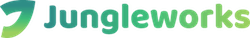- Products
- Solutions
- Learn
- Partner
- Try Now
The Tookan integration with Ueat grows your business by seamlessly weaving together, AI-powered restaurant online ordering system and delivery management software.
Whether you’re running a small café or a restaurant, the Tookan integration with Ueat simplifies your online order management so you can focus on your craft and your customers.
Tookan and Ueat integration brings guaranteed ROI and puts your business operations on autopilot. Every time you receive an order on Ueat, it will automatically be pushed to Tookan and further auto-assigned to your delivery persons. This automation saves you time while ensuring that your customers are always up-to-date about their delivery status. Tookan automatically:
- Pushes the order from ueat to Tookan.
- Allocates the order to the delivery person with time and location details of the delivery.
- Sends SMS and email to the customer about their delivery status.
- Sends the live tracking link to the customer when the delivery boy starts.
- Notifies you when the delivery is made successfully.
The integration process is very simple and takes only a few minutes to set up. Here’s a step by step guide:
- Navigate to Extension Page, and activate Task Pricing & Agent Earning
- Navigate back to Tookan Dashboard & set a template name to Ueat (recommended) & add a pricing rule.
- Fill these pricing fields to provide an estimated delivery fee to Ueat Order
- Now, retrieve V2 API Key from Tookan Dashboard
- Login to Ueat Dashboard
- Navigate to My restaurant, scroll down to SERVICES section
- Add Tookan Endpoints & Keys
- Configure URL(s) are as following:
- Webhook Url: https://api-3112.tookanapp.com/ueat/webhook?api_key=API_KEY&template=TEMPLATE&geofence=GEOFENCE&timezone=TIMEZONE&time_buffer=TIME_BUFFER&auto_assign=AUTO_ASSIGN
- API Key: API_KEY
- Replace the following parameters accordingly from the URL(s) :
- API_KEY: apikey retrieved in step 4
- TEMPLATE: template name as in step 2
- GEOFENCE: whether to follow the geofence (1: YES, 0: NO)
- TIMEZONE: retrieve from https://timezones.tookanapp.com
- TIME_BUFFER: buffer time in minutes to pick your order (default: 30)
- AUTO_ASSIGN: how agent will be assigned to a job (1: automatic, 0: manually)
- Once your webhook URL is ready, you can validate this by hitting directly in your browser window
- Now, save your ueat configurations, and you are good to go.
Subscribe to stay ahead with the latest updates and entrepreneurial insights!

Subscribe to our newsletter
Get access to the latest industry & product insights.