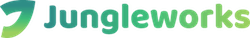-
-
Products
- Industries
- Learn
- Partner
-
- Try Now
I know which tool comes to your mind when you think of uniting your team or collaborating your workplace. Even I have the same name in my head. It’s Slack.
But let me tell you the tables are now turning. Because of high pricing and new “Team Collaboration Tools” in the market, Slacks no. 1 position is in danger. Keep reading — I will elaborate on “ The Top 5 Alternatives of Slack” further in the blog.
I guess you are aware that every tool nowadays offers a Free Version of itself and they have a fancy word for that too “ Freemium Plan”. Before moving further let’s have a look at what these tools provide in their “Freemium Plan.”
I have prepared this whole comparison table for a better understanding. Table 1 illustrates what these collaboration tools offer as a Messenger App whereas Table 2 shows their other offerings in a “Free Forever Plan.”


Slack
Founded in 2013, Slack is the best when it comes to team discussions, projects collaborations and what not. Slack has a bucket full of features with anything and everything in it. Advanced search, message history, one-to-one chat, group discussions and what not. You want to unite your team- Use “Slack.”
Instead of having all the advanced features Slack is often criticised for its high pricing. One can use it’s Freemium version only and only if he runs a small business because it offers only 5GB storage and 10 integrations.
Microsoft Teams
“Everything at one place”- This is the simplest explanation of Microsoft Teams. From calling and group discussions to storage of valuable files, Teams have all the advanced features. If you already own an Office 365 License, then Microsoft Teams is an added advantage. Standalone Chat tools like Slack, Google Hangouts, can cost you much more when it comes to pricing.
This Tool integrates deeply with other Office 365 suite that often it becomes too confusing to manage for a common user. Because of so many tools in one place, it becomes too difficult to decide what to use and what to not.
Google Hangouts
How can google stay behind when there is a new tool in the market? Taking benefits of its existing apps, Google made its “Hangout Chats” available by deeply integrating them with Google Drive and Calendar. As a result of which scheduling meetings got easy.
There is no free version available for Google Hangouts. If you want to give it a try, you can start with the basic plan which starts at $5 per user per month. They were made available in February 2018. But later in December 2018, it was announced that the classic version of Hangouts would close soon.
Facebook Workplace
If your team likes the look and feel of Facebook, then this is the best-recommended team chat app. Group Discussions become so easy because it feels like you are just chatting on Facebook. From live video streaming to news feed description “Workplace” offers you everything. Every employee has his facebook page and what not.
Facebook offers unlimited message history, unlimited storage and audio/video calling in the free plan but to add a guest user you need to upgrade to the premium plan. Moreover, the “Search” in Facebook Workplace is complicated to use than in other Team chat apps.
Ryver
This app is a unique mix of “Trello” and “Slack”. It manages your tasks like Trello and collaborates your Team like Slack. This tool is comparatively more flexible than others when it comes to sending invites and providing guest access.
Unlike other chat apps, Ryver doesn’t have a Freemium plan. You can start exploring by just paying $49 per month. Only 12 users are allowed in this plan. When it comes to calling, Ryver is entirely dependant on a third party because of the absence of an inbuilt calling feature.
Flock
I would not hesitate to say that its the easiest Business Chat App. Launched in 2014, it’s giving tough competition to Slack. It’s cheaper comparatively to Slack and offers unlimited integrations but restricts to 10k when it comes to message history.
The conference calling in Flock is limited to 20 users per call. So if you want to hold a bigger meeting, the Flock can be a failure. In addition to this, you can have only 20 minutes call if you are Freemium Plan user.
Concluding thoughts:-
I have researched a lot while writing this article and one thing I felt missing was “Attendance Bot”. Everybody is competing over the same features- Messaging, Audio-Video Calling, Screen sharing etc. This is the point where “Fugu” comes into the picture. In addition to all “Team Chat” features, Fugu provides you with an additional feature of “Attendance and Leave Bot”. Using Fugu, an enterprise can get its attendance and leave management system automated with Facial Recognition and Geofence Marking.
Want to know more about Fugu? Contact us Today!
If you enjoyed reading this, we’re sure you will also love checking out what we have in store on our Youtube channel. You can also head to our home page for more info!
Subscribe to stay ahead with the latest updates and entrepreneurial insights!

Subscribe to our newsletter
Get access to the latest industry & product insights.