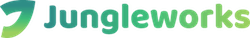- Products
- Solutions
- Learn
- Partner
- Try Now
Running a peer to peer rentals marketplace platform isn’t easy. Marketplace owners face problems in maintaining the schedule/availability of the product/service for rent, lack of showcasing options for the listings and absence of advanced features to capture customer preference.
With the all-new Tiger Peer to Peer platform, marketplace owners can now provide the best customer-experience turning the problems into an advantage.
Calendar Availability:
In a peer-to-peer rental marketplace, managing schedules for your listings is a tedious process. With Tiger, you can efficiently manage the scheduling for your listings through the in-built calendar. Each of the listings in your marketplace comes with an integrated calendar to mark the availability.
It enables the seller to make his/her product available/unavailable for specific days. That enables the buyer to select and book the product only on those specific days.
Tiger Rentals does have an availability calendar for “per day” & “per night” rentals and services. With this calendar, users can choose which days to book. There is no restriction on the seller as to which dates he wants to block and accordingly, it enables the buyers to select those particular dates.
When a user goes ahead for booking and selects a date range, and there is a blocked date in the range, it doesn’t allow the user to proceed with the booking. It shows an error message securing the seller to have a hassle-free experience.
This can be set while posting a new listing. This can also be edited by going into the listing and editing it. The admin also has all the rights to modify the same for any user on the platform.
GIF Upload:
Not every platform provides this feature. Tiger peer to peer marketplace allows the user to upload gif images at all places where there is an option to load an image. It can be uploaded at the below-mentioned places:
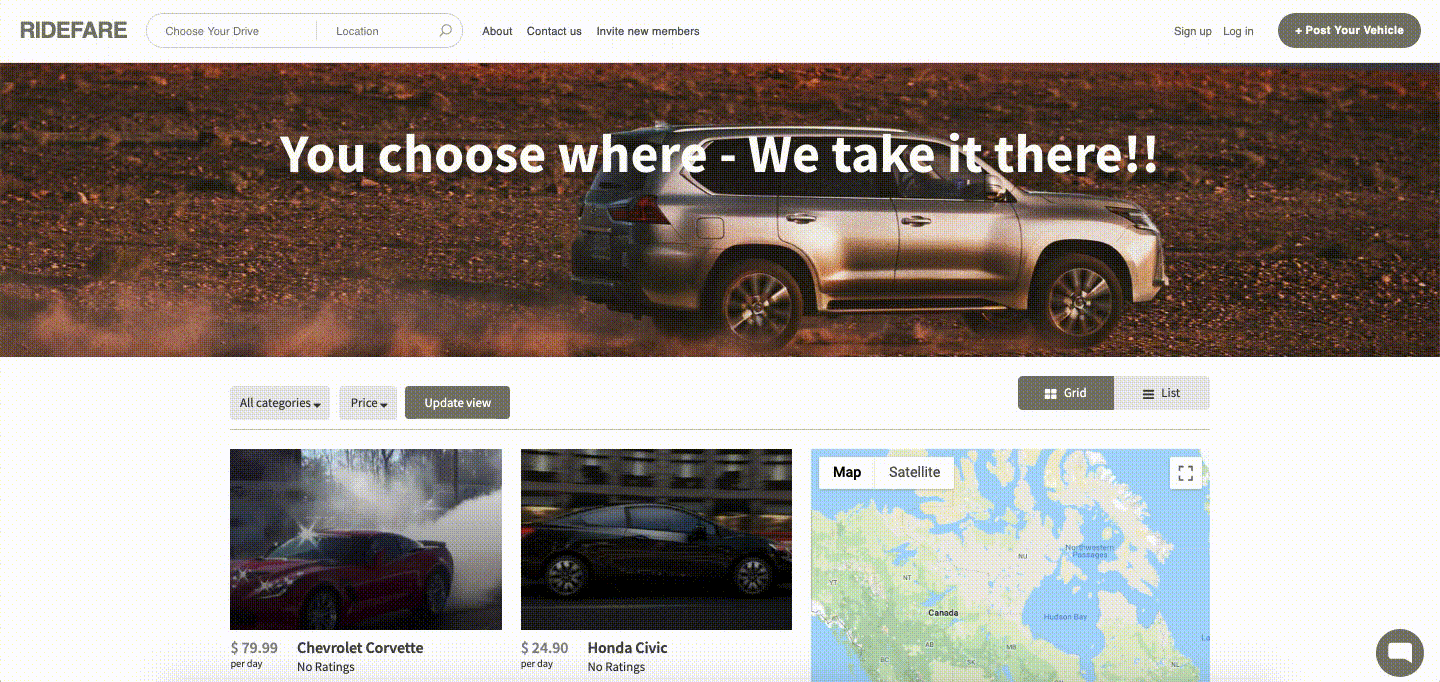
- Logo
- Cover Photo
- Small Cover Photo
- Profile picture
- Product/Service Images (Listing Images)
- Logo for social media
GIF images showcase the listings in a better way, giving the users a better idea of the product. GIFs attract users and results in better engagement in the marketplace.
Split Search Bar:
The search bar is further optimized in the Tiger peer to peer marketplace, and customers can now search the platform based on the products or the location.
The product search finds from the following fields: Listing title, Listing description, Text listing field contents, Category of the listing, First and last name of the user who posted the listing and Username of the person who posted the listing. For a customer who wants to see all the listings in a particular area, then the location search bar can be used.
Kick start your trial period with Tiger, it costs nothing. Create your own feature-rich Peer-to-Peer online marketplace today.
If you enjoyed reading this, we’re sure you will also love checking out what we have in store on our Youtube channel. You can also head to our home page for more info!
Subscribe to stay ahead with the latest updates and entrepreneurial insights!

Subscribe to our newsletter
Get access to the latest industry & product insights.