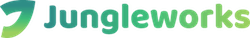- Products
- Solutions
- Learn
- Partner
- Try Now
Selecting the appropriate allocation logic works key in optimising deliveries and formulating delivery timelines. The Tookan Delivery Management software provides multiple forms of auto-allocation logics to work with and masterfully optimise deliveries and reduce delivery time.
Tookan offers 5 different algorithms for task allocation:
- One-by-one: Sends the task request notification to the Agent nearest to the task Location. If the Agent doesn’t accept the task within the request expiry time, the task request is sent to the next nearest Agent. If no Agent accepts the task, it remains unassigned.
- Send to all: Sends the task request notification to the Agent available in the task time-slot.
- Batch-wise: Sends the task request notification to Agent in batches and is assigned to whoever accepts first from the batch.
- Round-robin: Equal distribution of work where service providers are considered employees in the team and assigned tasks by forceful allocation.
- Nearest Available: Another means of forceful allocation based on distance and availability.
Of all these allocation systems, Batch-wise allocation is one of the most sought and used means of task allocation; where most commonly known case is that of Uber.
What is Batch-wise allocation?
Batch-wise allocation is an integrated system in Tookan where the task allocation happens by means of creating batches based on distance and time. In the admin dashboard, the admin can choose batch-wise allocation as the task allocation logic and define the conditions corresponding.

For instance, if he sets the batch radius as 3 kms, the system shall create a batch for a radius of 3 kms and the task notification will go to the agents available within that radius. In case, no agent accepts the task within this batch, the system will expand the batch by the specified incremental radius.
Lets say, the incremental radius is set at 1 km, the crawler adds an additional radius of 1 km, to the previous 3 km, which works as the second batch.
This goes on until the maximum radius has been addressed. In case no agent till the last batch accepts the task, the system will retry, starting from the first batch all over again. Admins can also set the number of repetitions for this.
Where did the problem come in?
It was repeatedly noticed by clients in the delivery business, that most agents started functioning as task hoarders- i.e. they would accept tasks, despite paucity of time. This started leading to delays in deliveries and thus a consecutive decline in operational efficiency.
With this coming in, Tookan designed massive resolutions that have nipped the issue in the bud.
A FULLY CONFIGURABLE SYSTEM : BATCH-WISE ALLOCATION IN TOOKAN
We brought in three significant improvements in the system, which has solved this issue and significantly improved delivery time for all our major clients with multiple agents.
First- define maximum tasks allowed per agent: The admin can set a cap on how many maximum tasks can an agent take up in a day. This improves the agent performance significantly.
The second major resolution on offering – Notification Delay per Task: This feature allows an admin to define the delays after with an agent in the same batch with more number of tasks will get the notification as compared to an agent with lesser or no tasks. Basically, the system addresses agents with lesser or no tasks on priority.
For instance, Let’s say, the delay time is set at 10 seconds for the allocation and there are two agents in the batch- one with no tasks, the other with 3 tasks. The agent with no tasks will be notified of the task first. The agent with 3 tasks will receive the notification after (3×10) 30 seconds.
Third, Maximum Delay Time: Furthermore, to curb wastage of time, Tookan also allows to add maximum delay time. For instance, let’s take the same situation as above in consideration.
Say, the maximum delay time is set at 20 seconds. In the given situation, the system will hold the maximum delay condition on priority and send the notification after 20 and not 30 seconds.
The biggest perk about working with Tookan is it’s completely configurable system that can be modified according to business needs that vary with driver supply and delivery demand.
With Tookan, you will never have to face the problem of task hoarding by delivery agents. We nipped it in the bud.
Sign up for a free trial here.
If you enjoyed reading this, we’re sure you will also love checking out what we have in store on our Youtube channel. You can also head to our home page for more info!
Subscribe to stay ahead with the latest updates and entrepreneurial insights!

Subscribe to our newsletter
Get access to the latest industry & product insights.