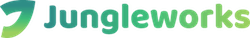-
-
Products
- Industries
- Learn
- Partner
-
- Try Now

In this era, we all love the process of ordering food online using mobile apps. With just a few taps, you can order your favourite food from your favourite restaurant.
Well, this is what an on-demand food delivery business offers. The rising demand for on-demand services in the food industry has led to the rise of various on-demand apps.
On-demand food delivery apps have even made the small food joints accessible for the customers. It is no surprise that the food delivery industry is here to stay.
One such prime example of an on-demand food delivery app is UberEats which generated $4.8 billion in revenue in 2020, a 152 per cent increase year-on-year.
Currently, UberEats has 103 million monthly active users with $3.65 billion revenue generated by the food delivery giant in one quarter. Well, the other food delivery apps are not lagging much in the race, but UberEats is the leader when it comes to on-demand food delivery apps.
If you are reading this, you would probably want to build an app like UberEats. Here’s the good news: building an app like UberEats from scratch is possible without much coding.
Google Enters the On-Demand Grocery Space | Starts Fresh Grocery Delivery Through Google Express
So, how do you build an UberEats clone that stands out from others as well as the UberEats itself? You will find it in the later section, but first, it is important to find the UberEats Business model and the essential features required for building an UberEats clone app.
UberEats Business Model:

UberEats business model is pretty straightforward that satisfies the needs of the restaurant owners as well as their customers.
UberEats offers dual services- aggregators and delivery agents.
First, it offers the traditional model where restaurants are listed on the common marketplace, which customers can access.
Second, UberEats has its own logistic network that hires delivery agents or drivers to deliver the orders at the customer’s doorstep. This business model works as a great sales booster for restaurants without delivery agents.
Hence, an app like UberEats is a three-way path connecting the customers, restaurants and delivery agents together.
To build an UberEats clone, you need to understand or create an UberEats clone script so that all its features and functionalities can be replicated on the go.
But why do you need an UberClone Script to build your on-demand app like UberEats?
Why UberEats Clone Script?
The process of creating an app like UberEats can be tedious and time-consuming but you can also create your own multi-vendor marketplace where you can able to sell anything from anywhere.
Hence, an UberEats clone script helps to replicate the features and functionalities along with the addition of various bells and whistles in the app.
Furthermore, creating an UberEats like app using the UberEats clone script involves the following process:
- Choosing a food ordering clone script for your business.
- Customising the features of the business software as per the requirements.
- Using a centralised admin dashboard, customise the restaurants and menus.
- Creating a different dashboard. Just how UberEats offer different dashboards for admin, delivery agents and restaurants, the same goes with an UberEats clone.
- Launching your website and app once you have set up all the features and functionalities.
How Does Uber Eats Clone App Work?
From the customer’s perspective, UberEats is an easy to use food delivery app. While creating an UberEats Clone app, the working procedure is almost the same as UberEats.
The goal is to make the app accessible and intuitive for the customers, delivery agents and restaurant owners.
Here is how the UberEats app works in few steps for the customer:
- Browse the Restaurants: Customers find and browse the restaurants by exploring the feed. The main page of the app gives a list of available discounts and restaurants offering different cuisine. Customers can apply various filters, such as cuisine, distance, time and price, to get the most relevant suggestions.
- Food Selection: Once the customer opens the restaurant menu, they can browse through a list of items that are currently available for delivery. Choose the required food items to add to the cart.
- Order Finalisation: Once the order has been selected, the customers can proceed to the checkout cart that lists all the charges, including applicable taxes and delivery charges.
- Order Tracking: After the payment, the restaurant confirms the order and the food is prepared. A delivery agent is assigned for the delivery of different orders. Customers can check the status of their order- if the food is still preparing or the delivery agent has left for the delivery. They can even call the agents for further assistance.
- Order Delivery: Customers get the notification when the delivery agent arrives with the order. Once the order is delivered, customers can rate the delivery service and later give feedback on the quality of food and service.
E-Book- A Beginner’s Guide to Building an Online Food Ordering & Delivery Marketplace
That’s how an app like UberEats will work when cloned. In fact, the features that UberEats offers can be replicated or modified and removed as per your business needs.
So, what are the different features of an Uber Clone Script?

Features of UberEats Clone App Explained:
UberEats ecosystem consists of four different users:
- Vendor
- Restaurants & Food Joints
- Delivery Agents
- Customers
UberEats clone gives different features to the different users tailored as per their needs.
Admin Panel:
- Database Management: Admin can manage various data, such as the new registered clients and restaurants, number of delivery agents, and various other information.
- Order Management: Admin can manage their customers and check the order’s date and time, including the number of orders in a month or a day.
- Manage Offers & Deals: Admins can also manage or add new offers & discounts available at particular restaurants or for some special occasions. They can also create promo codes for the customers to apply them at checkout.
- Feedback & Reviews: Admin can keep an eye on the feedback their partner restaurants are getting or what customers have to say about the delivery agents. This is a significant feature in boosting trust and transparency.
- Revenue Report: UberEats clone app centralised dashboard panel can generate a revenue report for your orders. The report gives deep insight on transactions done by each restaurant, the commission received and track payments for the delivery agents.
For Vendors/ Restaurants:
Just how UberEats offers a unique interface for its vendors, the UberEats Clone script will create a stunning design along with the same features of the app.
- Order Dashboard: Restaurant vendors can view the order requests, dispatched, cancelled or pick up orders using a single dashboard. Vendors can accept or reject orders using this dashboard based on availability.
- Sales Reports: Restaurants can track their success with the food delivery marketplace using the analytics feature. They can generate reports on their sales, including taxes levied and the commission that the marketplace takes.
- Manage Menus: Restaurants can add or modify the items to their restaurant menus and update them with new offers, deals, pricing lists or special announcements.
For Delivery Agents:
For the delivery agents, app management should be a breeze. That’s where UberEats take an edge over the competitors. It offers features like:
- Profile creation: Delivery agents can create a quick profile and get on board by filling in details like name, verification documents and contact details.
- Notifications & Alerts: Drivers receive real-time notifications & alerts when a new order is assigned to them.
- Route Optimization: The app finds the fastest and shortest route for the delivery agents to deliver the order as early as possible.
- Commission Tracking Report: Agents can view their total earnings, track daily orders and commission received from each order.
- Availability: Delivery Agents can update or share their availability anytime to receive the next order.
For Customers:
Customers need an intuitive interface and undisrupted experience when they are on a hunt for savoury & delicious foods.
Some features that make a customer journey a breeze in an UberEats like app:
- Quick Login: Customers can quickly login using the social media profiles or their Gmail accounts.
- Schedule Order time: Customers can schedule their orders and location based on their availability.
- Push Notifications: It also offers real-time notifications and alerts to the customers about order status and order tracking.
- Secure Payment options: To make the journey seamless, the checkout experience should seem like a cakewalk. UberEats like apps offer secured payment options integrated with various payment gateways along with debit cards/credit cards options.
Wrapping Up:
With the rise of COVID-19, the on-demand food delivery business has become even more desirable for customers. If you are looking to create an UberEats like app, all you need is a clone script and a marketplace builder for the app.
Head to Junglework’s Yelo marketplace builder to build and deploy an app like Uber Eats quickly. Yelo is the best marketplace builder to create the exact copy of the UberEats marketplace.
Further, it can add, remove, edit or modify the features that you need. The best part; you don’t need to break your bank to launch a marketplace like this.
Subscribe to stay ahead with the latest updates and entrepreneurial insights!

Subscribe to our newsletter
Get access to the latest industry & product insights.