
Make your NodeJS Typescript code Production Ready

Add Typescript To your existing project
npm install -g typescripttsc -i– this will create tsconfig.json file- Add following code into jsconfig.json file
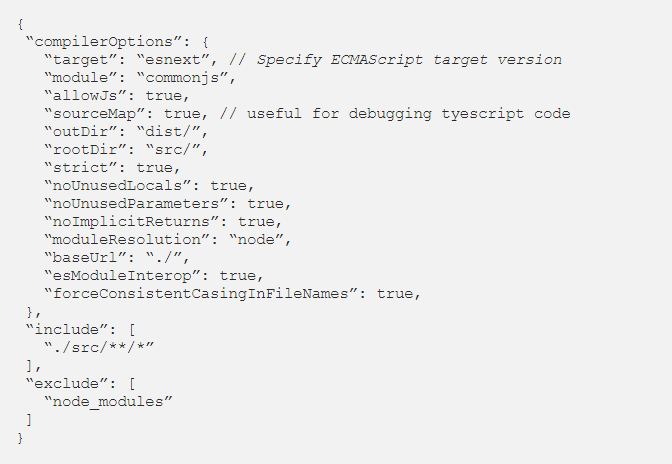
Points to take note of
- Make sure that all of your typescript code that you want to convert to typescript is inside
srcfolder. - Start converting each file to typescript by renaming the extension to .ts and then convert the code to typescript.
- Once you have converted all the files to typescript remove set
"allowJs": falseincompilerOptions.
Running Code in Production
- Once you are done with converting the code. Type
tscthis will convert the entire code insrcfolder to javascript indistfolder. - Now to run your code in production use the following command
pm2 start dist/app.js -i 0
Author: Raviteja
Visit the link to read more from Raviteja: https://medium.com/@raviteja.nitj
Subscribe to stay ahead with the latest updates and entrepreneurial insights!

Subscribe to our newsletter
Get access to the latest industry & product insights.




























