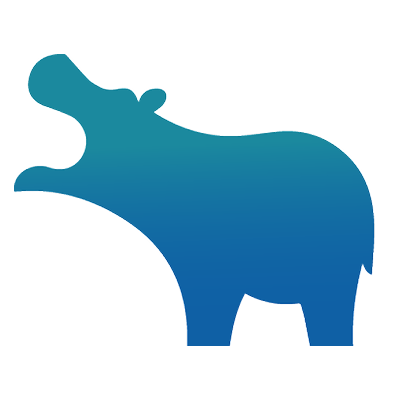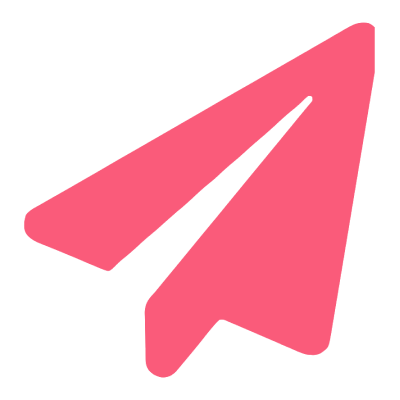It is true; social media marketing can produce significant results. Search for any brand on Facebook, and the chances that they do not have a Facebook page is a mere 0 probability. Be it small fish or a global leader, the food or the clothing industry; every brand has set foot on social media to build awareness, create interest and generate leads. This focus of this blog is on Facebook Marketing. How to use Facebook to promote your online marketplace business.
Today, Facebook is considered as a pay-to-marketing platform. But, marketers are still getting results without shedding any money. In this blog, we will look at both, the paid and free Facebook marketing techniques for your Online Marketplace.
Let’s Get Started with Facebook Marketing
Set your presence on Facebook by creating a Facebook Page for your business. Set your cover picture and fill out the profile information of your business. You’re all set, now start by inviting people to like your page, once done ask your friends and contacts to do the same.
Eg. Online Restaurant Aggregator, Runnermyrun powered by Yelo

Once you’ve got traffic in your page start posting content to generate enthusiasm. Make it Interesting! Create the buzz, post the positive reviews, your star employees and discounts. Create a connection with your target audience by Publishing Content. You can also Live stream your events and product launches on Facebook. Facebook Live streaming gives your customers a backstage feel for your events as they are not recorded.
Check out our blog on : 11 ways to promote your Restaurant business Online
Note: In social media, pictures and videos get more attention than text so get it right. The picture quality and the timing of your posts are critical. Hire a good photographer or if you do not have the resources, then shoot good quality photos that will drive attention.
Eg. If you’re into the restaurant aggregation business, then schedule your posts before lunch to create the craving for your food.
Use the FB messenger, be quick to respond to customer queries. Facebook calculates a metric called the “response rate” which indicates the response time for customer queries. A good response rate will boost customer engagements. Align a customer support executive if you have the resources.
Join Facebook groups; there are separate groups for each industry on Facebook. Some groups are public, and some are private, the latter has a request based approval. You can join any group and start commenting and posting. These groups have your target audience hence build your reputation and gain attention in these groups.
Note: Your conversations in the groups should not be a sales pitch; you will lose credibility. Try to show your expertise by providing advice and recommendations.
If you can’t find a group, then start a new one. You can add members, publish posts and create events. The Facebook Event feature allows you to create an event page and invite members to your shows. With events, you will be able to determine how many are interested in your events and collect feedbacks.
Facebook in itself is a Global Community. There is a group of people who are always connected with you and are open to hearing from you. Start engaging with your target audience by responding to their comments and also posting on their walls, communicating and introducing people to each other.
The above techniques are free and hence make the best use of them.
Let’s start with Paid Facebook Marketing.
Facebook Ads. The Ad revenue for Facebook Marketing in the last quarter of 2018 was $16.9 billion. There are about 2.32 billion users on Facebook, and it is just too big to ignore this user base for marketing. We have had a lot of experience with Facebook ads and compared to other mediums Facebook gives you a better ROI for your business.
Getting started with Facebook Ads:
Before you start running ads, you need to be clear with the following things.
1. The Objective for your campaign
2. Target Audience
3. The Budget Allocation
4. The Schedule for your ads
5. Placements
6. Landing Page
7. The Ad Creative
The Objective:
Facebook has a predefined set of goals in their ad manager. The ad manager is your one-stop platform to set up your paid campaigns.
The objectives are broadly categorised into three: Awareness, consideration and conversion. The basis for choosing the right objective is quite simple.
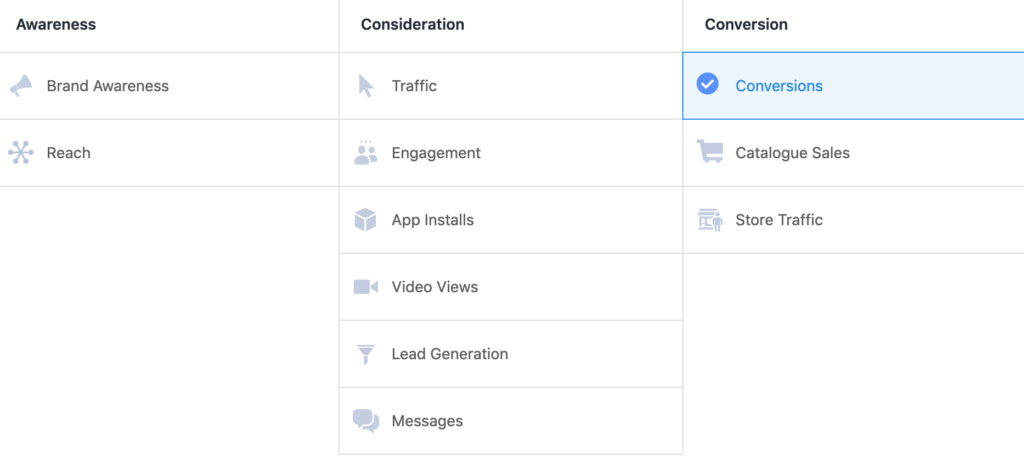
Awareness: These objectives help in creating a good reach and interest in the brand.
Consideration: These objectives drive people to start thinking and to know more about your brand.
Conversion: These objectives get people to perform a specific action. Eg. Download an ebook or sign up for a free trial.
Let’s consider an Online Marketplace; some of the goals are:
1. Lead Generation – Onboarding Sellers into the Platform.
2. Conversion – A Successful Order Completion.
For lead generation, select the “Lead Generation” objective under the consideration objective. Facebook recently introduced the ‘lead form’ feature to gather leads directly to facebook. It is a very effective way of gathering leads. Lead forms get the prefilled user information from Facebook, and the forms are completely customizable.
In the case of conversion objectives, the ad creatives redirect to the page where the goal is completed like subscribing for a newsletter or shopping for the particular product.
Target Audience:
Running an ad for the entire population is not useful. It exhausts your budget bringing very few leads. The target audience should be well defined, to improve the ad performance.
Defining the target audience: Picture your ideal customer, the age, the income, the profession, the marital status and his likes and dislikes. Facebook Ad manager allows users to target users based on their demography, their behaviour and their interests. It also allows you to restrict your audience within a particular region.
Let’s take the example of a restaurant aggregator.
Objective: Onboarding local restaurants in Seattle onto the marketplace platform.
1. Under the location tab key in the name of your region, in our case “Seattle” and adjust the radius around which you wish to show your ads. Let’s say I want to show ads to people within 10 Km range around Seattle. Then 10 Km is chosen.
2. Once the region is defined, the detailed targeting can be set.
We will target all the people in the Seattle region who owns a restaurant.
Go to Demographics -> Work -> Job titles -> Restaurant Owners
Note: You can also key in “Restaurant Owners” directly in the search bar if you are sure of your target segment. For similar suggestions on your target audience click on the suggestions button.
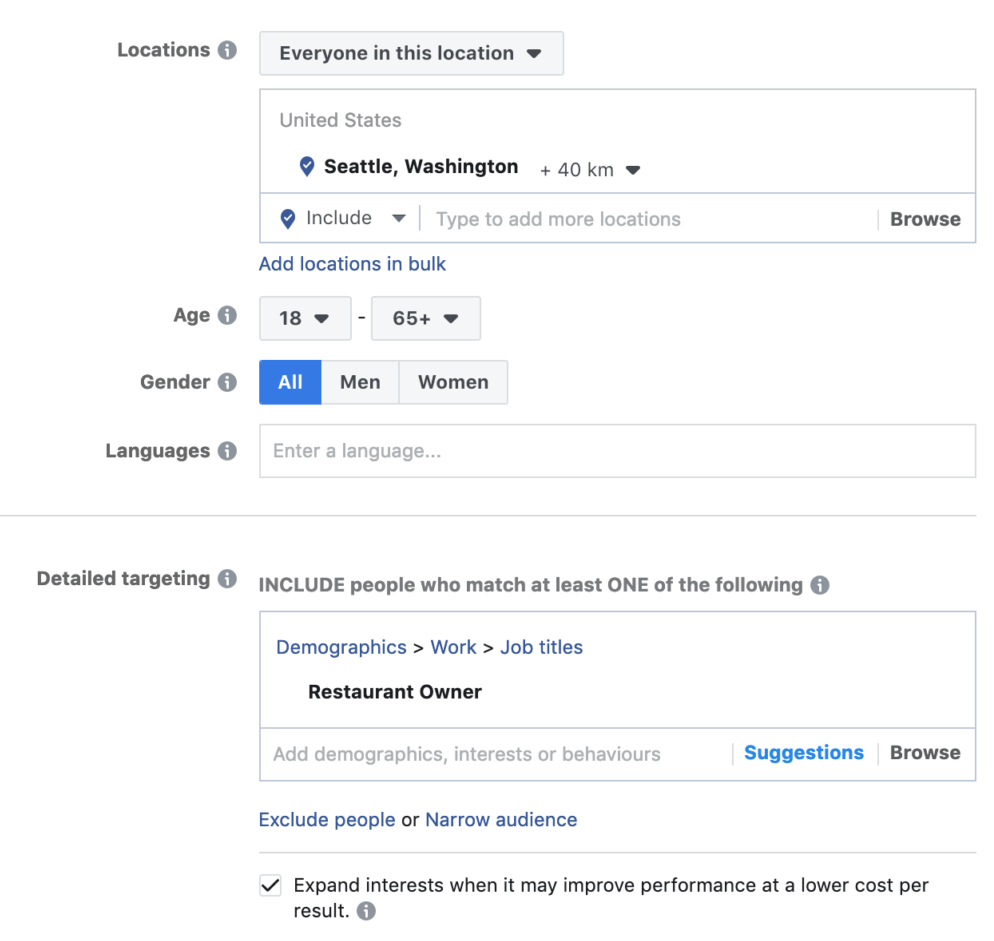
You can further narrow down your targeting by either using the include or exclude option. Click on the ‘Narrow audience’ to enable further targeting. For, eg. If your target segment is those people who are college students and who also have an interest in entrepreneurship you can key in entrepreneurship in the second section by narrowing down further.
Budget Allocation
You can set budget on the campaign level or in the ad-set level. Facebook charges you based on your ad impressions. Impression refers to the point when your ad is viewed once by a visitor.
Ad Scheduling
You can schedule your ads for a particular time and hour of the day. The timing of your ad is important and hence scheduling your ad at the peak hours of the day for your product/service is crucial.
Placements:
Your Ads created on Facebook will be displayed in the following platforms:
1. Facebook
2. Instagram
3. The Audience Network
4. Messenger
The Audience network is not a part of Facebook; they are in-app advertising platforms for mobile apps. Using the audience network you can reach your target audience outside the Facebook network.
The image below shows a list of all placements in the platforms. Facebook gives you the flexibility to choose the placements on which your ads should appear.
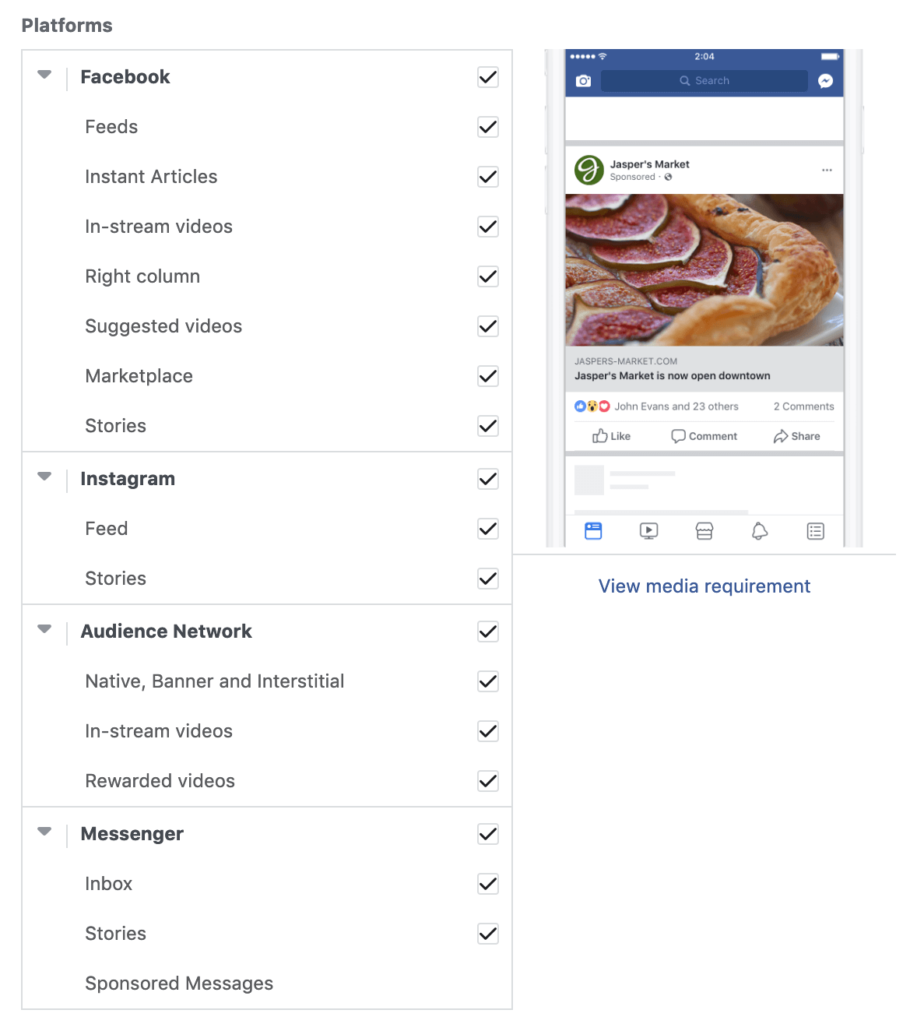
Landing Page:
If your objective is to drive traffic to your website, get more subscribers or get people to buy, then you should input your website URL in the link area. The landing page you redirect the users is more important than the ad itself, as the conversion happens here. Make sure your landing page is mobile responsive, minimum loading time and with clear CTAs. ‘CTA’ is abbreviated as ‘Call to action’ these are action events you want the user to perform.
Ad creative:
The ad creative will drive your marketing objective. The creative should be appealing and bring out the message you wish to deliver. Your ads can be in four formats: Video Ads, Single Creative, Carousel and Collection. Carousel Ads contain two or more images that can be scrolled horizontally and ‘The Collection’ is a group of items that open into a full-screen mobile experience.
While creating an image creative, keep in mind that the creative should not contain too much text content in it. In the case of videos, it is recommended to make a short video which is less than 12 seconds.
There are two sections for text in your ad. In the first section, enter a description that clearly tells the users what you are promoting and key in the headline in the other section.
Note: Your ad will be disapproved if you use any misleading content or use trademarks not authorized to use. Add URL parameters to your ad to track your leads through a CRM.
It is a must to have a social media presence for your business. It is estimated that a person spends on an average 35 minutes in facebook, and having a strong Facebook presence for your presence will create awareness, build interest and bring sales for your Online Marketplace.
To build your own marketplace apps & website try Yelo.
If you enjoyed reading this, we’re sure you will also love checking out what we have in store on our Youtube channel. You can also head to our home page for more info!
Subscribe to stay ahead with the latest updates and entrepreneurial insights!

Subscribe to our newsletter
Get access to the latest industry & product insights.