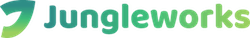- Products
- Solutions
- Learn
- Partner
- Try Now
So Workplace is giving tough competition to Slack? It was three weeks ago when Facebook claimed that now its workplace has 2M paying users. Wasn’t this news great?
Our team at Jungleworks tried using Workplace for a month and here is our feedback.
Pros
Easy to Setup
Workplace is easy to set up software. You just need to fill your email address to create a Workspace. The onboarding is similar to that of Facebook. You will be prompted to set up a profile picture and then you can invite and follow your team members.
Promote Collaboration
It always allowed our employees to share their ideas by posting and commenting. We found this platform good enough to foster relationships. Even our staff went proactive because of the typical news feed feature.
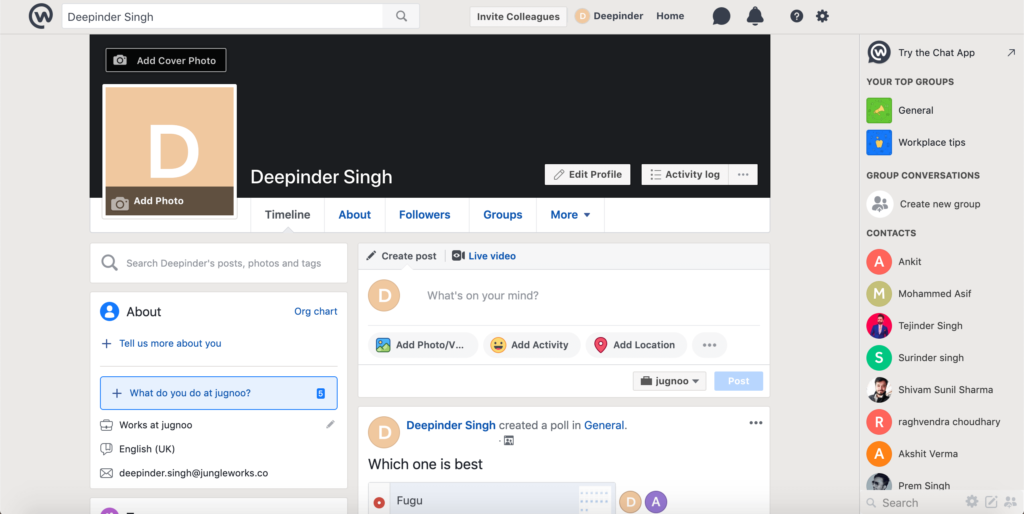
Audio-Video calling and Live Video Streaming
This feature made our work more efficient. Hosting meetings at a larger scale was much easier. Moreover, we effectively used the live streaming feature for any major announcement in the organization.
Unlimited Photo/Video Upload and Data Storage
Like traditional Facebook, Workplace allows users to upload unlimited photos and videos. Not only this but also in its freemium plan it gives us an advantage of unlimited data storage.
Cons
Now let’s have a look at the issues faced by us
Offers less integrations
Workplace offers fewer third-party integrations. One may face difficulty in tracking the progress of different ongoing projects. Creating different bots is nearly impossible in Workplace. In its Freemium plan, it only provides the integration with file storage providers so for more integrations you need to upgrade the plan.
Managing two applications for internal communication was complicated
Like Facebook, Workplace offers you two platforms- One for updates and another a Workchat App. Workplace alone is unusable without the chat app. One should be super active on both the platforms for effective team communication. Moreover, there is no option to integrate your personal Facebook with the Workplace. So, if you are a Facebook lover and use Workplace as a team communication tool, you should have four apps in your device ( Facebook, Facebook Messenger, Workplace, Workplace messenger). This will suck your device internal storage too.
Timeline seems confusing
This issue was addressed by our top management. The news feed seems very confusing when you are added in more number of groups. It becomes difficult to track all the new posts, updates and comments. One has to individually open every team’s page for updates which is cumbersome.
Searching previous messages take a lot of time
It was one of the major drawbacks we faced while using Workplace. Advanced search is not present. You have to manually go inside each and every chat to search for the relevant information. This, as a result, consumes a lot of time.
Delay in customer support
In the Freemium version, Facebook does not offer a premium customer support. One to one email support for administrators is only available when you are on the paid version.
One cannot customize the UI & domain name
Facebook never gives you the flexibility to change the overall interface. One can only change the cover and profile image. It would have been great if it was possible for us to run workplace under the name of our company domain.
We hope our feedback will help you choose the right platform for your business.
Recently we have launched a new team chat app Fugu for internal communication. It’s an easy-to-use team chat app which shines on its simplicity when it comes to Team Collaboration.
Want to know more? Contact us Today!
If you enjoyed reading this, we’re sure you will also love checking out what we have in store on our Youtube channel. You can also head to our home page for more info!
Subscribe to stay ahead with the latest updates and entrepreneurial insights!

Subscribe to our newsletter
Get access to the latest industry & product insights.