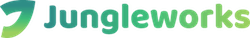- Products
- Solutions
- Learn
- Partner
- Try Now
Do you want your merchants to have their own SMS gateways and personalized notifications settings for merchant tasks? Do your merchants want to create tasks and change task status? Are you facing issues of assigning different access and controls for different merchants? We have taken care of all your problems now!
Tookan is out with yet another exciting update! Introducing “ Merchant ACL: Enable you to define permissions for your merchants”
What is the Access Control List on Tookan?
ACL in Tookan helps you define roles with permissions as per your requirement. You can define a set of permissions for each role and then assign this role to your Managers or Agents or Merchants. These permissions can be related to tasks, agents, customers, teams, and settings for a manager’s role. One can give his manager permission to add or delete a task/agent/customer/team, depending on his requirement. Similarly in Agent ACL, one can access his agents to add/edit a task or edit his work schedule.
To define roles with permissions, go to Menu > Settings > Access Control
What is the merchant extension?
Merchant is a seller or service provider who runs their business on an aggregator model. Our extensions help you onboard and manage merchants on your platform. Your merchants can easily log in to their dashboard to manage their agents, tasks, and business operations. Admin has full access to all the details and activities taking place on the merchant dashboard. Check out the merchant extension video for more information.
What is ACL in Merchant?
We have added a Merchants in the Access Control tab of Tookan, which lets you define roles for Merchants. While defining roles, you can permit creating, updating, and deleting tasks to Merchants.
We also understand that your Merchants might want to have access to Templates, Notifications, Agent App, Auto-allocation, and Advanced preferences. Hence, we have provided you with this flexibility with just one click in Settings Permissions.
Your Merchant can have their personalized SMS gateway and notification settings with this update!
Now every time you add a new Merchant, you just have to assign him a role that you have already created. It makes it super easy!
While you give all these permissions to your merchants, we have made sure that Merchant permissions are restricted to Merchant tasks only.
Check out this short and simple video on Merchant ACL!
Let’s get started with a single click on Tookan.
Subscribe to stay ahead with the latest updates and entrepreneurial insights!

Subscribe to our newsletter
Get access to the latest industry & product insights.