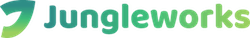- Products
- Solutions
- Learn
- Partner
- Try Now
We don’t know where our first impressions come from or precisely what they mean, but first impressions are the most lasting. When we start talking about your marketplace, your landing page is the first thing your users see. Your marketplace with custom landing page is used to communicate your main value proposition to your audience, explain how your site works, and entice users to sign up.
Yelo P2P Marketplace’s customisable landing page not only allows marketplace admins to customise visual features of their marketplace to their liking but also to include additional information about their marketplace. These include categories, featured listings, info sections, location and even a video section. These customisations allow for a greater degree of differentiation between marketplaces and makes it stand out of all other marketplaces and specifically describe their use case to the customers.
These landing pages can actually be used to provide the customers with a unique experience when they land on your website and make their journey smoother.
This can actually be accessed from the admin panel by creating your own marketplace and then by following the path, Admin Dashboard => Configure => Landing Page.
After activating the landing page, the user gets complete freedom to play around and setup the landing page as per his/her wish and make any number of changes that is needed. It can be setup for different occasions and then changed again to the business type.
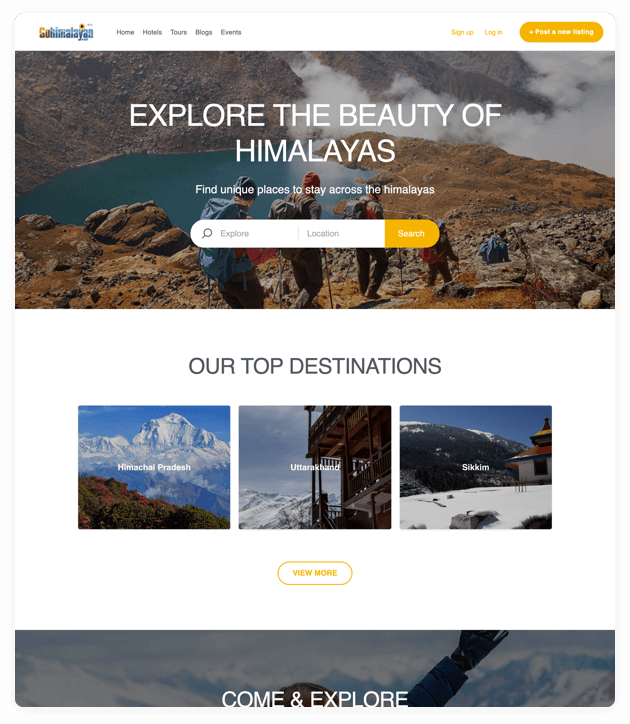
How it works:
An impressive landing page that represents your brand image can be setup, however you want it to be with different types of sections (details mentioned below), adding images or background colours to the sections, changing the colour of the text, adding buttons to it and setting a path to those buttons, adding colours and customisation to a level that you can set the colour that you need on the button when the cursor is hovered over it.
Sections:
Hero
The hero is the face of the website at the top of the page. It includes a slogan, a description, the main Call to Action (such as Search or Sign up) and a background image. You can change the colour of the text also from the design section in the admin dashboard. The hero is designed to be the first section. It can accommodate just a location search or a product search or both based on the admin’s preference which can be setup from Admin Dashboard => Settings.
Info Section
This section comprises of a title and paragraph. Optionally, you can have a Call to Action button along with a background image or a background colour, setup the Call to Action button’s colour and even its hover colour.
Info Section with 2 Columns
This section consists of a title and two side by side paragraphs along with individual titles, an optional icon and Call to Action button, everything having the option to change colours.
Info Section with 3 Columns
This section consists of a title and three side by side paragraphs along with individual titles, an optional icon and Call to Action button, everything having the option to change colours.
Category Section
A special section to display your categories from your marketplace. Select anywhere between 3 to 7 categories, accompany them with an image and select a colour that would appear when the cursor is hovered over the image. Also accompany this section with a common Call to Action button with can be linked to any custom URL and that will redirect the customer to that particular page.
Location Section
A unique section similar to the category section where one can update location tabs between 3 to 7 along with images and when clicked on it, redirects to the listing page where listings available in those locations are available. Add Call to Action button for further enhancements.
Listings Section
Showcase 3 top listings here which is a great tool to display the top selling products/services or the merchants.
Video Section
View any video here that is hosted on YouTube which can prove to be a great section to explain about your business.
Footer
This section is designed to be the last section and you can add different links here. Add social media links as it is designed to accommodate the social media links along with their icons.
If you enjoyed reading this, we’re sure you will also love checking out what we have in store on our Youtube channel. You can also head to our home page for more info!
Subscribe to stay ahead with the latest updates and entrepreneurial insights!

Subscribe to our newsletter
Get access to the latest industry & product insights.