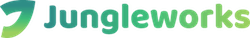- Products
- Solutions
- Learn
- Partner
- Try Now
PetPooja is the best restaurant POS software to manage your restaurant billing, KOTs, inventory, online order, menu, and customers. Whether you have a single outlet or a large chain, Petpooja can help you grow! Manage your billing, inventory, tables, customer history, and much more!
The Tookan integration with PetPooja streamlines the end-to-end ordering and delivery operations. You can easily set up your online presence within minutes.
The integration process is very simple and takes only a few minutes to set up. Here’s a step by step guide:
Step1: Go to the extension section of Tookan, search for PetPooja and click on Activate. After activating kindly fill in the details.
- TIMEZONE: retrieve from https://timezones.tookanapp.com/
- Delivery_BUFFER: buffer time in minutes to deliver your order
- Geofence: Enable this toggle, if you’re willing to apply Geofence on Tookan i.e. Tasks will be Aligned to the Agents according to their Geofence
- Auto-Assignment: By enabling this, you can use the auto allocation algorithm configured on Tookan for the jobs created from PetPooja.
Step2: Once you fill in all the details click on Submit you will get a webhook, share the webhook with Petpooja team and ask them to configure it at their end.
Once you complete the process orders created from PetPoojawill automatically be sent to Tookan for delivery and you are good to go!
Subscribe to stay ahead with the latest updates and entrepreneurial insights!

Subscribe to our newsletter
Get access to the latest industry & product insights.