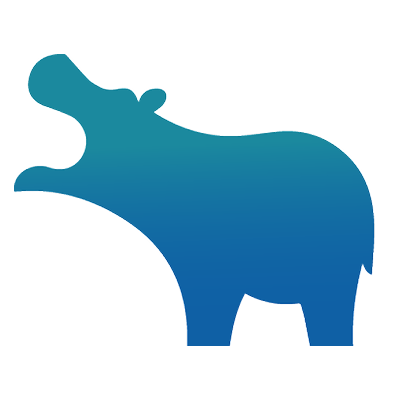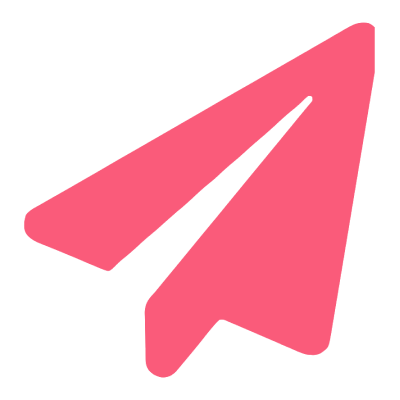In pandemic covid19, we’ all are suffering at some extent by remaining at our homes and for entertainment purpose in the day by day life, everybody buying in paid ott benefits yet at the same time a few of us require content which is as yet not accessible on ott and have limitations to move to gadgets and so on and keeping in mind that finding over google they’re a lot of sites however not ready to locate a unique content and some having a lot of promotions for pay per click with the dread of clicking some malware website is truly irritating,

yet google crawlers, robots are itself generally excellent to break down the content over web, simply need little information to peruse that content facilitated on the open directories hosted over some public servers and with no dread simply chase your content and make the most of your time.
Long back, I’ve written a simple PHP based chrome extension for my own needs which is publicly accessible now and it’s truly helping me during the off-hours for downloading the content through google and listening music over browsers while reading my favorite ebooks and watching movies on just a some of surfing clicks.

In this extension, I’ve utilized some google advanced queries and able to provides a very capable file indexing and search service allowing you to find a file among a huge no. of files located under open directories of web servers. It only provides access to already available files in the same way Google does but in a more refined easily query search.
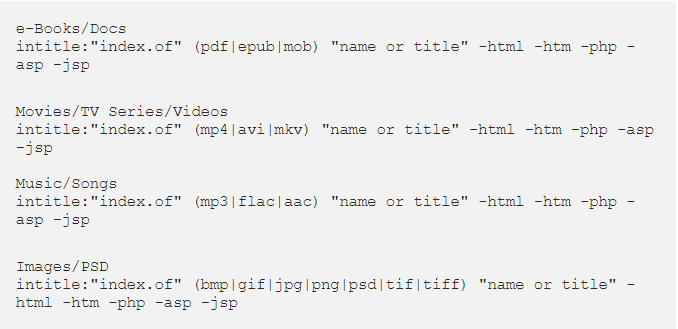
The bit in parenthesis states the filetypes you are looking for, next in quotes is the content/keywords you are looking for, next with minus signs are things that you do not want to see. The first bit — intitle:”index.of” is to get you open directories specifically of various active web servers. Any text that is specific to open directories would work. For example;
Sample Query
“parent directory” “name or title” (.mp4|.mkv|.avi|.wmv|.mov) -html -htm -php -asp -cgi
I’ve formalized this queries little bit more extent according to my needs, and able to embed in my daily usage personal script and then finally hosted on my server for everyone usage in my college environment. Later, I’ve prepared a chrome extension app using mixture of little frontend/backend for a little query formation and for redirection, such as below
$music = “ +(mp3|wav|ac3|ogg|flac|wma|m4a) -inurl:(jsp|pl|php|html|aspx|htm|cf|shtml) intitle:\”index.of\” +\”last modified\” +\”parent directory\” +\”description\” +\”size\” -inurl:(listen77|mp3raid|mp3toss|mp3drug|index_of|wallywashis)”;
$movie = “ +(mkv|mp4|avi|mov|mpg|wmv|flv) -inurl:(jsp|pl|php|html|aspx|htm|cf|shtml) intitle:\”index.of\” +\”last modified\” +\”parent directory\” +\”description\” +\”size\””;
$ebook = “ +(MOBI|EPUB|ODT|PDF|PRC|RTF|TCR|DOC|DOCX|PPT|PPTX) -inurl:(jsp|pl|php|html|aspx|htm|cf|shtml) intitle:\”index.of\” +\”last modified\” +\”parent directory\” +\”description\” +\”size\””;
$mp3 = $value . $music;
$video = $value . $movie;
$pdf = $value . $ebook;
While taking the input from user-end through my publicly accessible created form page and sending it to the backend for the specific query search under google public search engine which validates the user option and giving the content from google itself as it’s totally based upon google crawlers which makes the open directories accessible through it.
if(isset($_POST[‘formSubmit’]))
{
$varOption = $_POST[‘formOption’];
$errorMessage = “”;if(empty($varOption))
{
$errorMessage = “<li>You forgot to select a choice!</li>”;
}if($errorMessage != “”)
{
echo(“<p>There was an error with your choice:</p>\n”);
echo(“<ul>” . $errorMessage . “</ul>\n”);
}
else
{switch($varOption)
{
case “mp3”: $redirect = “https://www.google.com/search?hl=en&q=$mp3“; break;
case “video”: $redirect = “https://www.google.com/search?hl=en&q=$video“; break;
case “pdf”: $redirect = “https://www.google.com/search?hl=en&q=$pdf“; break;
default: echo(“Error!”); exit(); break;
}
echo “ redirecting to: $redirect “;header(“Location: $redirect”);
exit();
}
}
In the end, specifying my chrome extension usage through a little surfing image underneath which might help you in your daily usage for content search or you can also modify it as per your advance needs in your content search.Simplex Usage — Under Google Chrome
I trust you discovered some new information today and might help you in your daily usage even for all individuals who want to explore each and everything using google!
Until I discover something different I feel deserving of sharing, fare the well and learn more search cool tricks frombeebom & have cheerful learning!
In the event that you wanna examine something about this extension or inside implementation, don’t hesitate to contact me! 🙂
Author: ilLuSion InFinity
Visit the link to read more from https://medium.com/@illusion_007
Subscribe to stay ahead with the latest updates and entrepreneurial insights!

Subscribe to our newsletter
Get access to the latest industry & product insights.