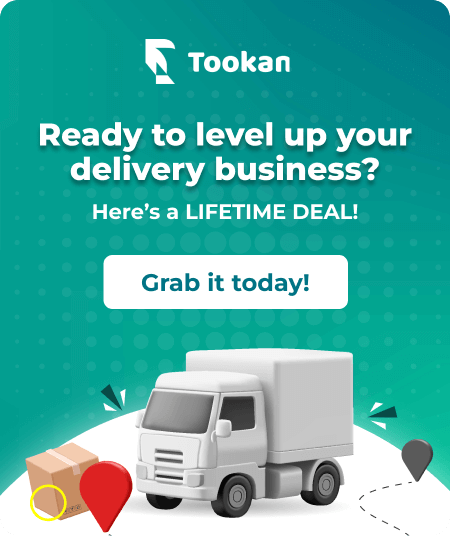As the pandemic created a massive surge in online food orders, restaurants faced order management challenges. Here are some statistics on the eCommerce impact of the pandemic.
- 75% of buyers and sellers prefer a digital platform to avoid face-to-face transactions, and for ease of business. (McKinsey)
- 16% of medical distributors now offer a mobile app for ordering in remote areas.(DigitalCommerce360)
- 2020 saw 18% growth in the eCommerce sector with a 60:40 ratio of online and offline purchases(eMarketer)
So, the question is, “how can you manage online delivery orders more effectively?”
There are many different solutions available in the market; for example, Gloriafood software is one of the best online ordering and food delivery platforms.
The platform helps restaurant owners with order management and streamlining point-of-sale operations. It comes with an admin panel, which enables food businesses to manage deliveries and even automate functions through third-party integrations.

Tookan is one such platform that you can integrate with GloriaFood for smart delivery automation and order management. It enables restaurant businesses to manage online orders by automating different activities like streamlining the orders, allocation of deliveries, centralization of delivery schedules, and many others.
For online food businesses that have partners eating profits through high commissions, and lower margins, Tookan is a lifesaver. It allowed you to collate the data centrally, for easier insights into the operational activities.
With Tookan you can inform your delivery personnel in real-time about changes in the order, or location issues. Tookan helps you reduce the cost of developing an entire app for order, and delivery management through its feature-rich dashboard. It allows restaurant owners to set up profiles, customize menus, and accept orders in a few minutes without paying exorbitant fees.
So, here is a step-by-step guide on how to integrate Tookan with the Gloriafood platform for smart delivery management.
Step1: Tookan Login
Login to your Tookan account from the official app or web portal, and then go to the settings provided on the left side through the side menu that you can open through a click on the three-lined icon.
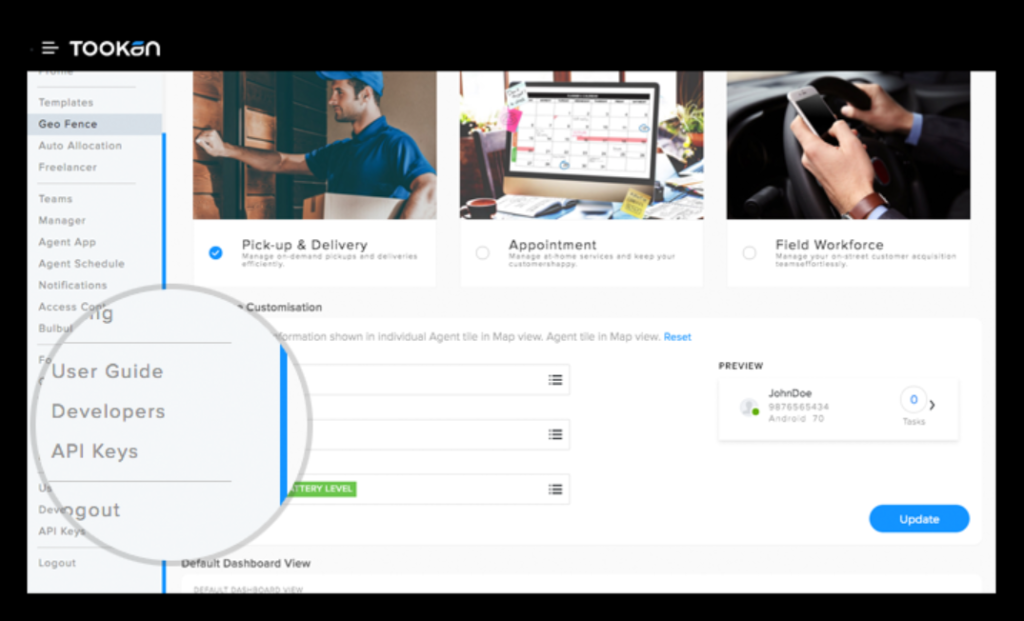
Now go to the settings option on the side menu. Here, you will see different options for auto allocations of deliveries, geo-fencing, notifications, and access controls.
Step2: Generating Personal Access Token
Once you open the settings menu, go to the API key option to generate your access token to integrate the platform.
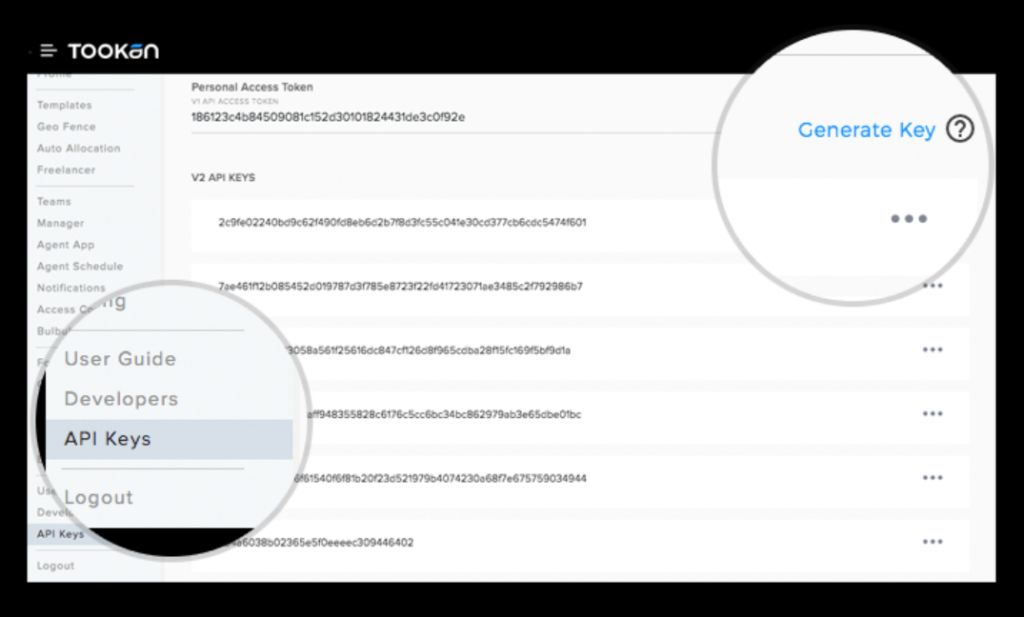
Click on copy and save the personal access code that you can use to integrate Tookan with any platform, like GloriaFood. You can even keep it on your clipboard or a sticky note for further use. The next step will be for you to go to your Gloriafood account.
Step3: GloriaFood Dashboard
If you don’t have an account with the GloriaFood app, just go to the official web portal and register to get free access. All you need will be your business name or the restaurant’s name. Other data that the app demands from you is email ID, name, and a password that you can set for better security.
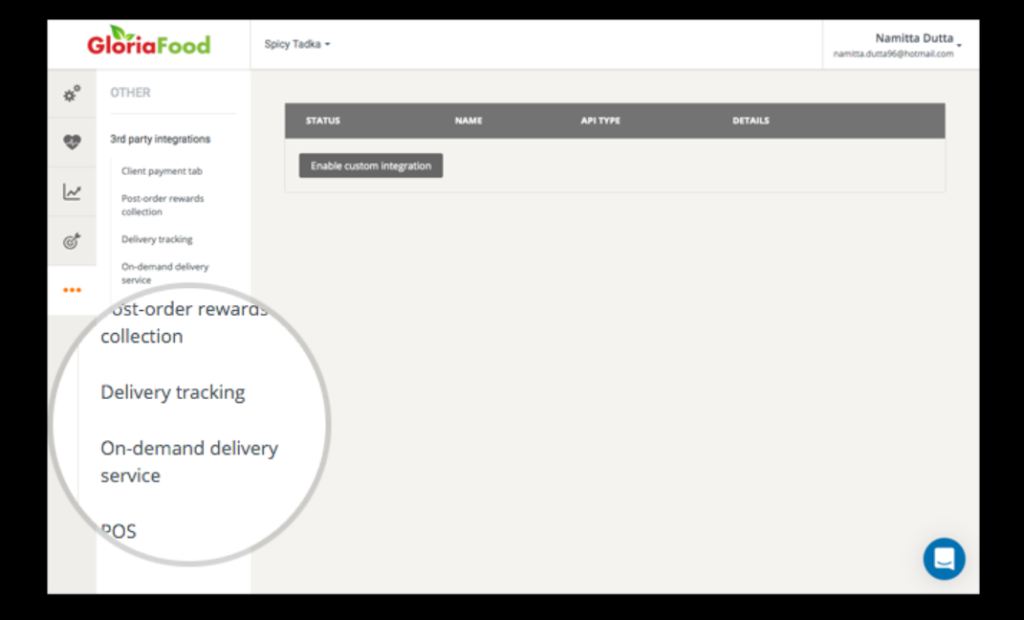
Next, the platform will ask you whether you want to join as a partner or restaurant manager. Select the restaurant manager option if you are the owner. Now, you can create a profile of your business for the platform. Once you are done with the initial setup, go to the settings menu given at the sidebar’s bottom.
Step4: Integration
Now get to the ‘delivery tracking” option in the setting on your GloriaFood dashboard and find the Tookan integration option. Once you find the Tookan option, there will be a button with the “enable” option. Click on the button, and you will be taken to a page where you can paste the personal access token.
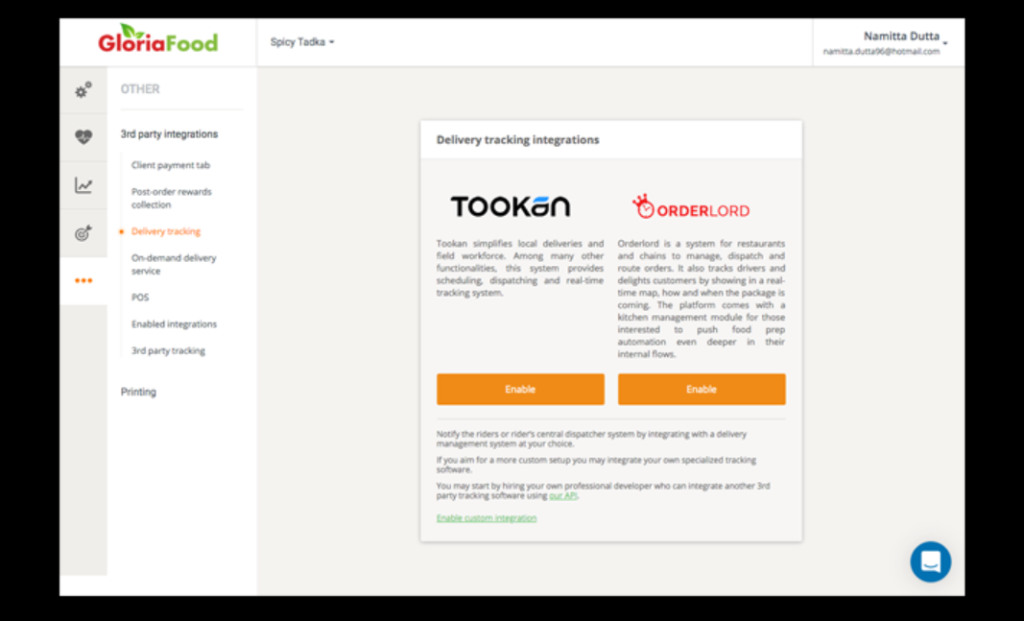
Here, you can paste your PAT(Personal Access Token) from the Tookan account and choose the order type. You will have the email address of the third party API provider. Once you click on the enable button, you can now see Tookan integrated into your GloriaFood account.
As your Tookan API key is integrated, you can see it in your GloriaFood account.
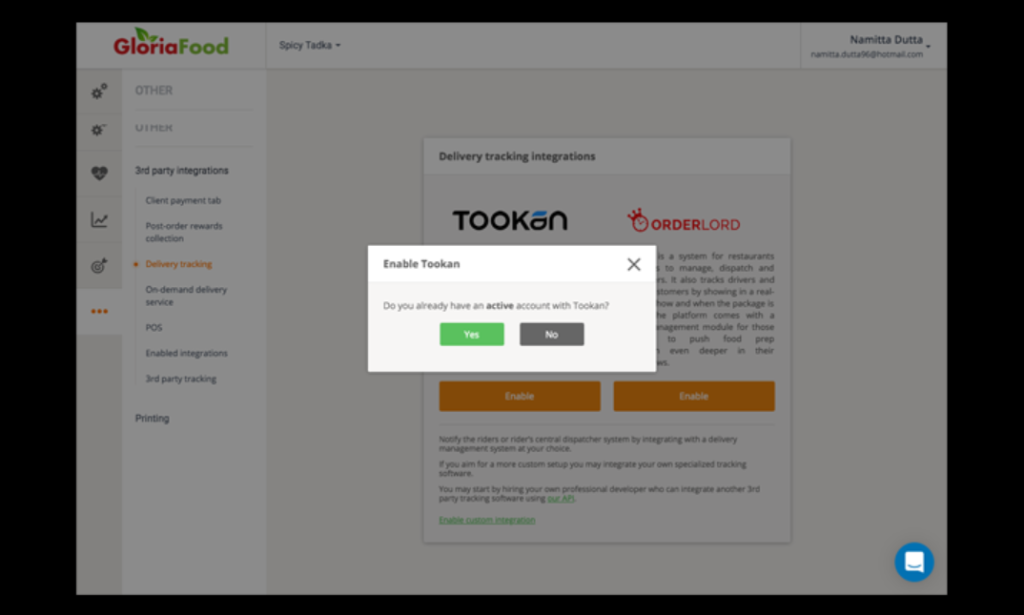
Step5: Ordering and Tracking
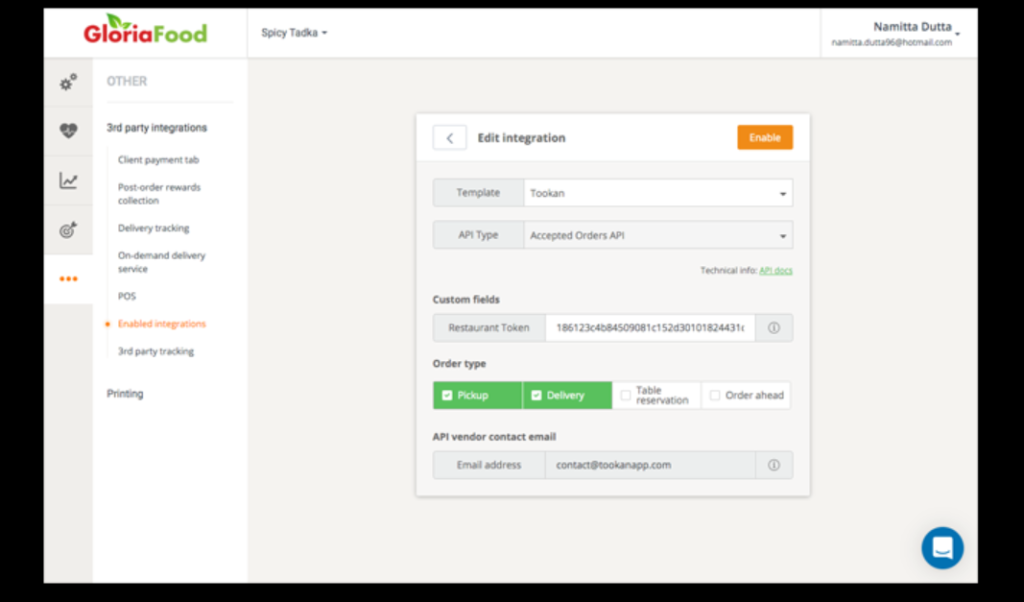
Your GloriaFood account is now ready for receiving orders and managing them in Tookan. Let’s look at a test to understand how it works.
All the users’ in your app, website or even partner’s portal will be added automatically to your GloriaFood account. You can also customise your menu from the account itself following the flow- web admin area -> “tab setup” -> “menu setup” Customers can also customise their orders, like setting preferences, adding add-ons and other toppings.
Once a customer adds the location details and payment information, the order is placed. Customers also get an estimated order total, and they can click on “Place Delivery Order Now” to further the process.
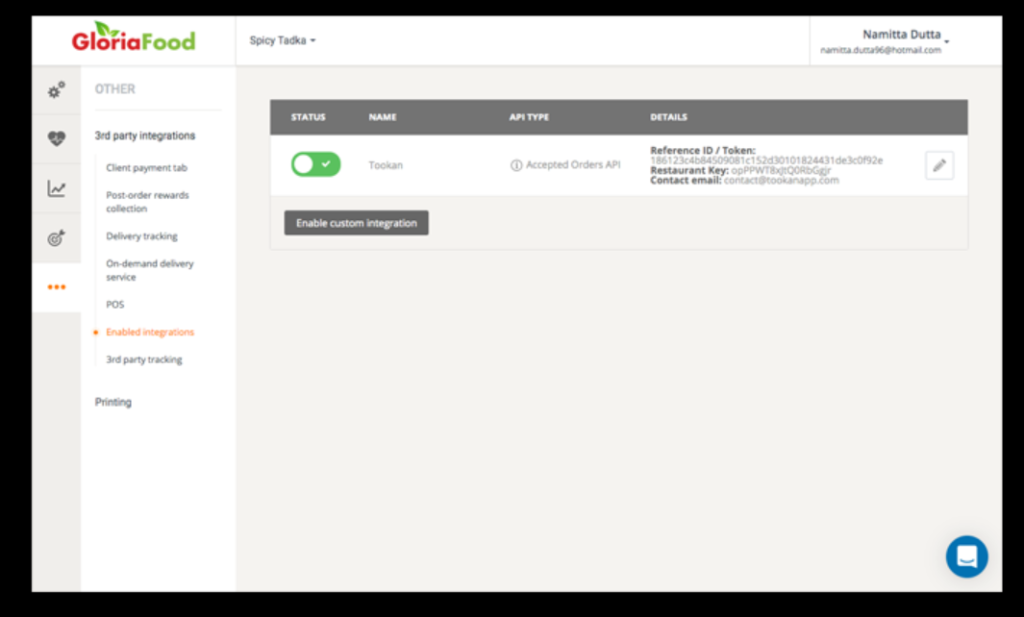
Step6: Order Management on Tookan
Once the customer places the order, a notification is sent to your Tookan account. The notification includes all the order details, including estimated delivery time, order ID, delivery agent details, tracking links, etc.
Once you accept the order, Tookan instantly allocates the order to the delivery agent who can deliver the fastest. You can track the entire delivery process through the link provided in order details—right from the ordering to allocation, and completion of the delivery is automated through Tookan. You can also use the dedicated dashboard to assign specific orders to a specific agent or get any detail of the orders in the future.
Conclusion
Tookan and GloriaFood are two platforms that cut the cord of partner apps that can charge hefty commission fees. They help you automate the entire order and delivery process without the need for extensive tools. The best thing about integrating these platforms is that they offer complete customisations for your business to scale higher.
Subscribe to stay ahead with the latest updates and entrepreneurial insights!

Subscribe to our newsletter
Get access to the latest industry & product insights.