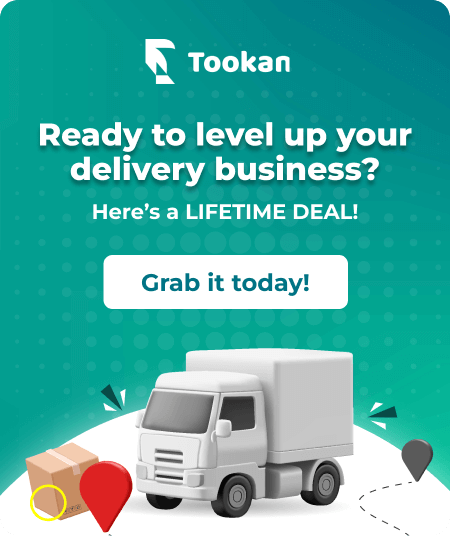The pandemic created a massive surge in online food orders due to which restaurants had to improve their online food delivery services quickly and efficiently.
There are many different solutions available in the market; for example, Flipdish software is one of the best online ordering and food delivery platforms.
The platform helps restaurant owners with order management and streamlining point-of-sale operations. It comes with an admin panel, which enables food businesses to manage deliveries and even automate functions through third-party integrations.
Tookan is one such platform that you can integrate with Flipdish for smart delivery automation and order management. It enables restaurant businesses to manage online orders by automating different activities like streamlining the orders, allocating deliveries, centralizing delivery schedules, and many others.
With Tookan you can inform your delivery personnel in real-time about changes in the Order, or location issues. Tookan helps you reduce the cost of developing an entire app for Order, and delivery management through its feature-rich dashboard. It allows restaurant owners to set up profiles, customize menus, and accept orders in a few minutes without paying exorbitant fees.
So, here is a step-by-step guide on how to integrate Tookan with Flipdish platform for smart delivery management.
Step 1: Log in to Flipdish Account
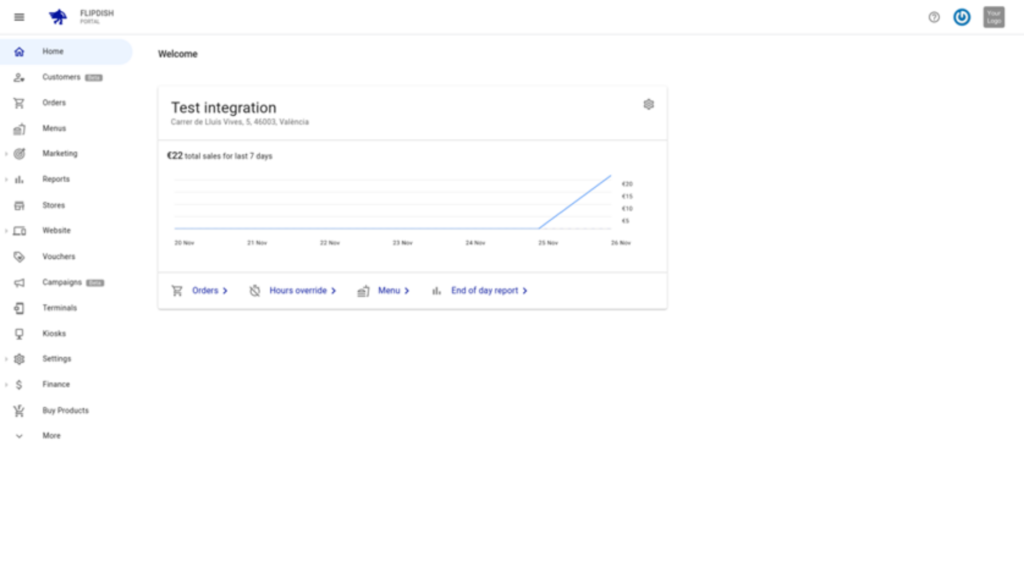
Step 2: Create an OAuth App
- Go to Developer Tools
- Select OAuth Apps
- Click on Add New (Right Bottom)
- Fill the Information and Click Create
3. Create the Webhook URL
Replace the API KEY with your v2/api_key from the Tookan Dashboard by following the below given steps:
- Go to Settings
- Select Api Keys
- Replace it with v2/Api Keys in the under given URL.
URL : https://api.tookanapp.com/flipdish/createTask?api_key=API_KEY
4. Set the Webhook URL on your Flipdish App
1. Click on the Webhooks
2. Click on Add new
3. Paste the above URL (with your API Key ) in the Callback URL and Any data on Verify Token.
5. Subscribe Event
1. Click on the dots in the right corner and select Event Names
2. Check Order.Accepted only.
Once all the Steps have been followed, The Delivery Task from Flipdish will flow to Tookan on Order Acceptance on Flipdish Platform.
Subscribe to stay ahead with the latest updates and entrepreneurial insights!

Subscribe to our newsletter
Get access to the latest industry & product insights.