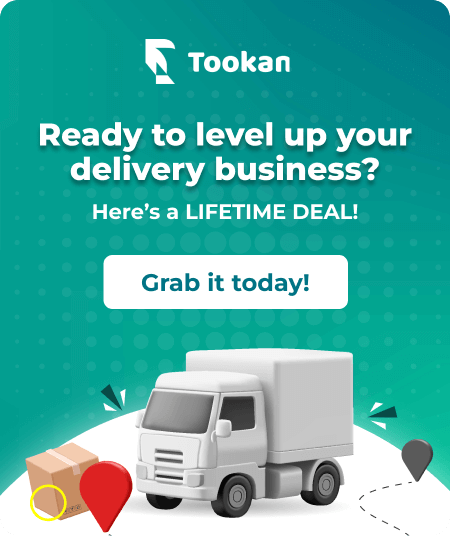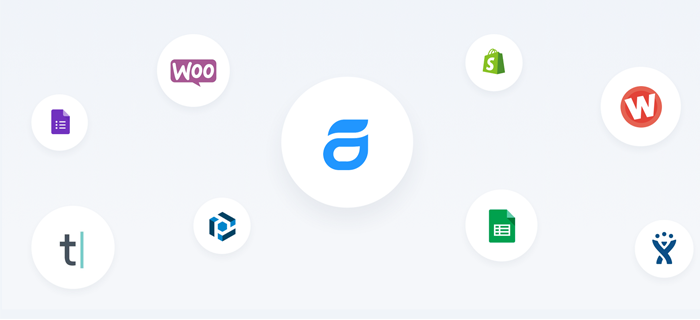
Overview
Using Zapier with Tookan for third-party integration is a robust technique to optimize and streamline day-to-day delivery operations. In this article, we’ll give you a basic run-through on how to integrate Tookan with Square using Zapier, hassle-free.
What is Square?
Square creates tools that help sellers of all sizes start, run and grow their businesses. Square’s point-of-sale service offers tools for every part of running a business, from accepting credit cards and tracking inventory to real-time analytics and invoicing.
Zap & It’s Components
Zap is the basic integration that can be created in Zapier. The simplest form of Zap has two basic components to it:
- A Trigger
- An Action
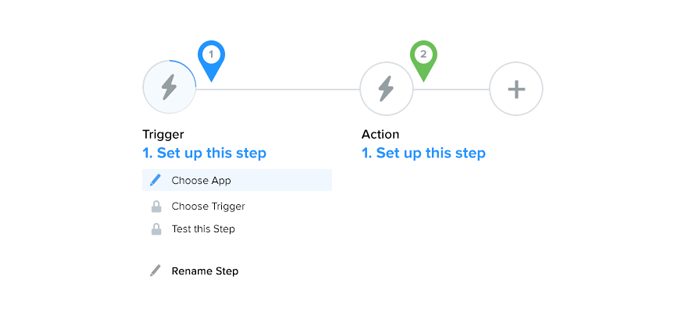
To put it simply, a Zap is a blueprint for a task you plan to do over and over. A Zap looks like this:
When I get a “new customer” in Square, a new transaction is created in Tookan.
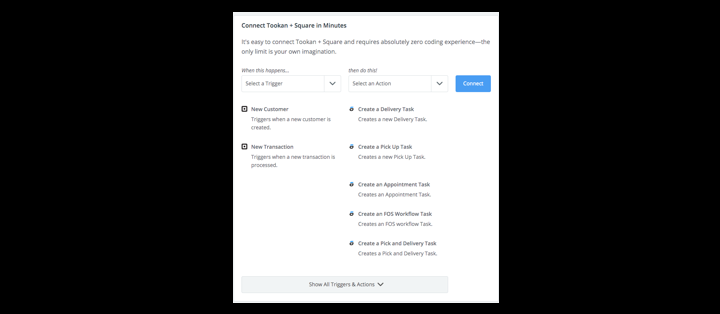
The first part is the Trigger and the second part is the Action.
What is a Trigger?
A Trigger is an event that automates processes to tell the Zap when to run.
While building a Zap, step 1 is to set the triggers right.
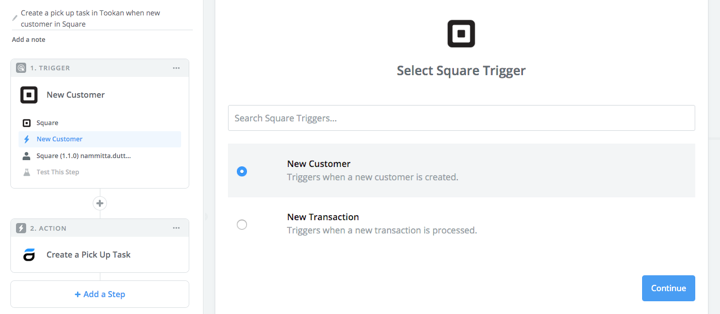
All the third-party apps used by your team use the trigger to initiate task creation in Tookan
In Square you can add several triggers like “New Customer”, “New Transaction”, and many more.
POPULAR THIRD-PARTY APPS FOR GENERATING TRIGGERS

What is Action?
An Action is an event a Zap performs. This event occurs every time the trigger fires.
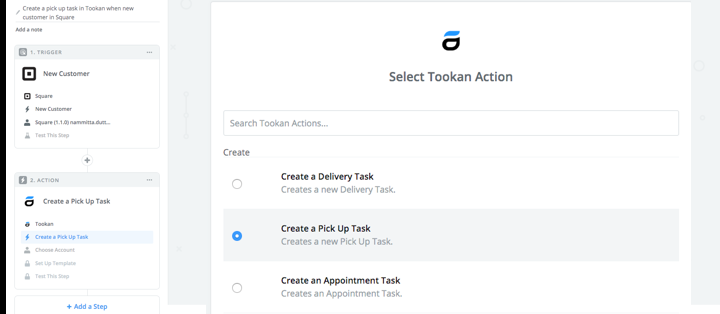
For example, In the case of Square, a possible trigger could be “New Customer” and the action in response to this on Tookan would be a New Transaction.
This only constitutes as an example of what a Trigger and Action process creates. You can easily replicate the above steps and customize the trigger and action according to your business needs.
With all that as a given, it wouldn’t be wrong to say that it is super easy to integrate Tookan with all your favorite third-party apps available in Zapier using a Zap in Zapier.
If you enjoyed reading this, we’re sure you will also love checking out what we have in store on our Youtube channel. You can also head to our home page for more info!
Subscribe to stay ahead with the latest updates and entrepreneurial insights!

Subscribe to our newsletter
Get access to the latest industry & product insights.