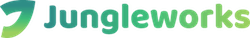- Products
- Solutions
- Learn
- Partner
- Try Now
Tookan is always proud to make advancements when it comes to adding value to your delivery business. In our constant evolution process, we are yet again here to add value to your business’s delivery process.
Waybills have been one of the integral parts of a delivery dispatching software as it not only supports the concept of automating barcode generation but also offers the chance to instant and customized barcodes for multiple orders.
Simple steps to generate Waybills with Barcode generation
The write-up helps put forward the most convenient way to automate barcode generation for single and multiple delivery orders. Here is a detailed process to get Waybills with Tookan.
Tookan< extensions< Barcode Generator< Barcode Configuration< Activate
- Go to Tookan Marketplace: The first step, to begin with, is to switch to the Tookan marketplace.
- Go to the extensions: Move to the extensions option and choose the barcode generator to proceed.
- Barcode Configuration: You can either select barcode for individual orders or choose to pick one for all the related tasks. You have to select one among them.
- Extension Activation: Once your barcode configuration has been set up, you can click on activation, and your extension will be activated in one go.
- Define the template: To customize the waybill, you can choose any of the pre-built templates or create one that best suits you.
- Define the count of Waybill: In the end, you can select the number of waybills you wish to attain for the orders.
P.S.: You can add up the various details like phone number, Logo, or pictures for a detailed waybill. And you are good to go!
Important Terms to Remember:
- Barcode Verification: It is a smart process that helps to generate a barcode for all orders automatically. Agents can cross-check whether the inventory is delivered to the right barcode or not.
- Barcode Configuration: The process involves setting up and selecting the barcode’s configuration in the desired manner. There are two existing templates available with Tookan.
- Connected Task: All the stops for the delivery that comes in one order are often termed as related tasks. You can either opt for generating a single waybill for all or can ask for multiple for each.
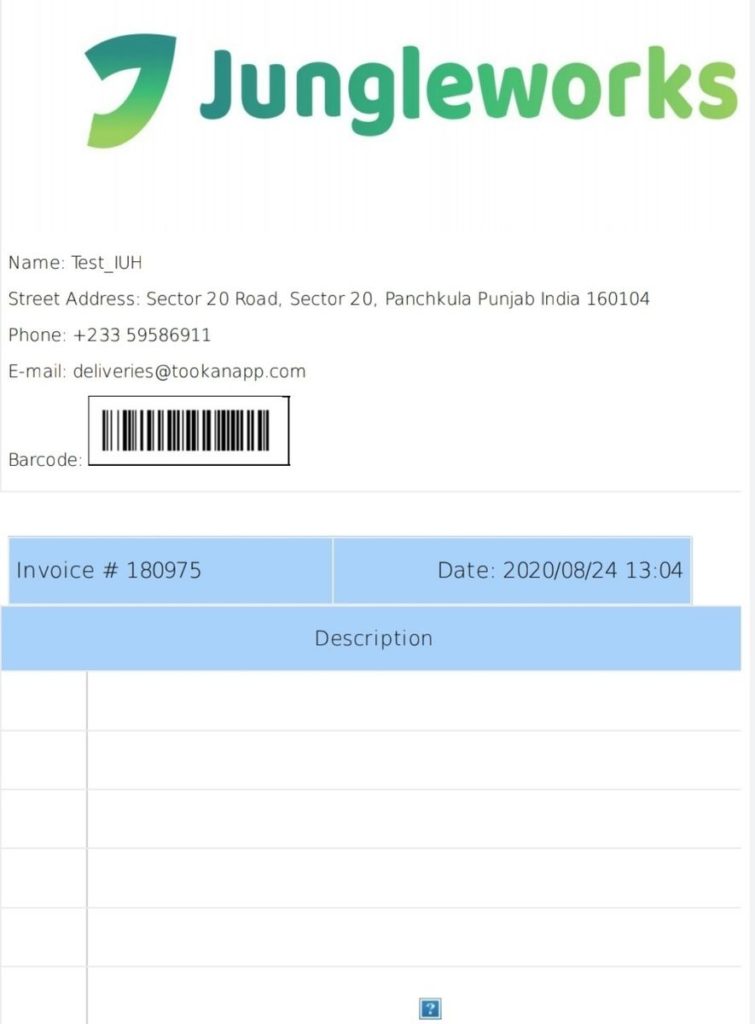
Why Choose Tookan for generating Waybill
Tookan has been a tested and trusted name in the delivery management industry for years. Our round the clock support and endless evolution makes us a perfect fit for your business. However, if you have any other concerns or are looking for further customizations, you can connect with the Tookan tech team.
Tookan for one, Tookan for all!
Tookan holds its pride to say that we are a one-stop solution for all your business needs. We are tailor-fit for all your requirements. Drop in to get more details.
If you enjoyed reading this, we’re sure you will also love checking out what we have in store on our Youtube channel. You can also head to our home page for more information!
Subscribe to stay ahead with the latest updates and entrepreneurial insights!

Subscribe to our newsletter
Get access to the latest industry & product insights.