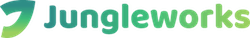- Products
- Solutions
- Learn
- Partner
- Try Now

With the recent Cambridge Analytics scandal involving Facebook on breach of data protection, it’s pertinent to be mindful of what information apps and organisations have access to going forward.
While it’s common knowledge that Facebook makes money through advertisements, not many people know that the company provides access to an extensive trove of data on you to advertisers and even third-party apps on Facebook. The next time you take a “personality test” quiz, be aware that it could just be a shady operation run by a company looking to influence crucial decisions such as the party you vote into power.
This makes your personal data a weapon in elections – or something more mundane as a “buying decision” – and you have every right to stop that from happening. If you want to stop this kind of surveillance entirely, you might want to delete your Facebook account entirely, and perhaps even delete your WhatsApp and Instagram accounts. If that is not an option, then follow these steps to limit how much of your data third-party apps can use.
The damage has already been done but you surely can make changes to your privacy settings. You can control which app has access and what type of information they can have access to.
For desktop users
If you’re using Facebook on a desktop, go to the App Settings page, from where you will see a list of apps with access to your account information.
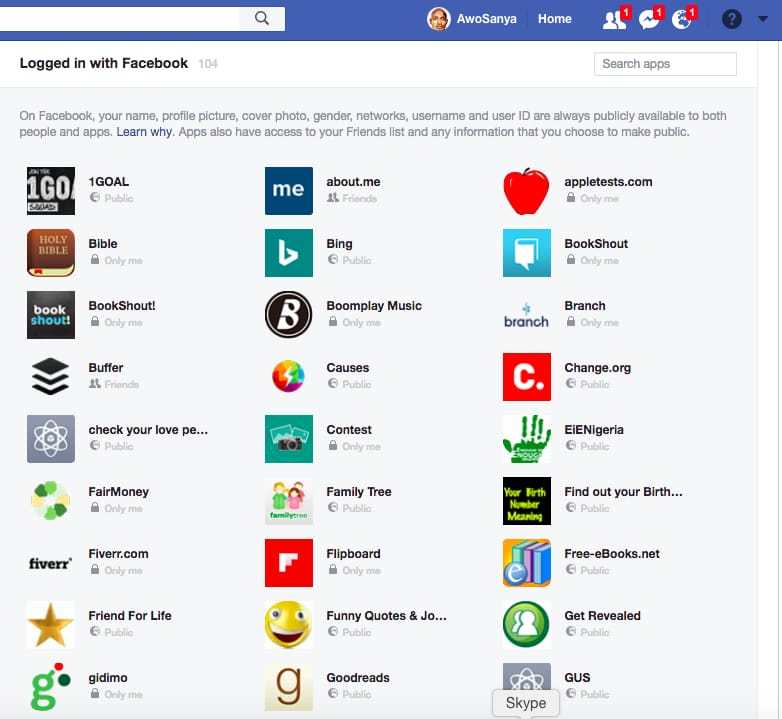 Advertisement
Advertisement
When you move your mouse pointer around an app from the list, you will notice two icons: a pencil and an X
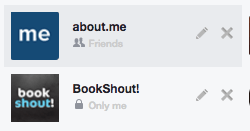
Clicking on the pencil icon allows you to edit the type of permissions that you have already granted the app while clicking the ‘X’ will totally remove the app from your profile.
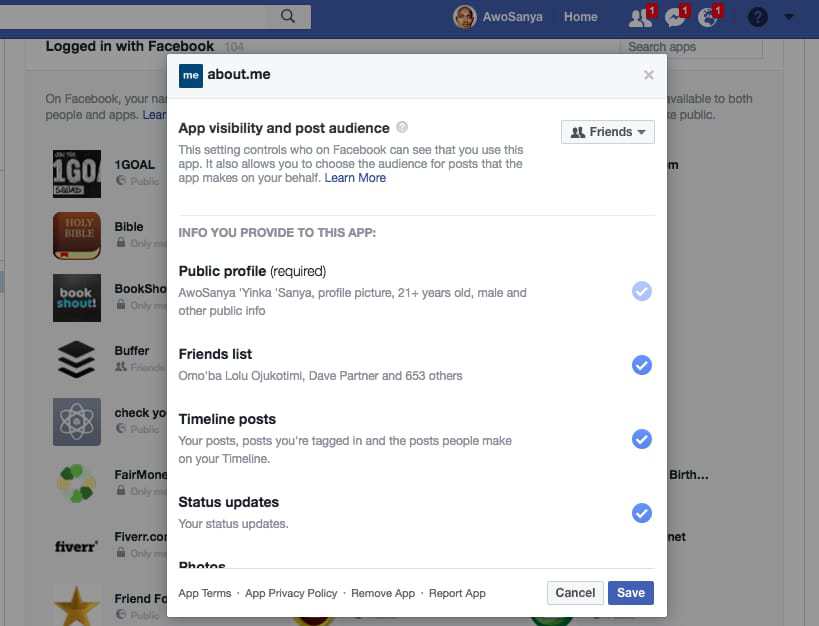
The edit option also allows you controls who on Facebook can see that you use a particular app.
For mobile users
If you are accessing Facebook from a mobile web or any of its mobile apps, follow the instructions below:
- Click on the 3 horizontal lines at the top of the page
- Scroll down and choose Account Setting
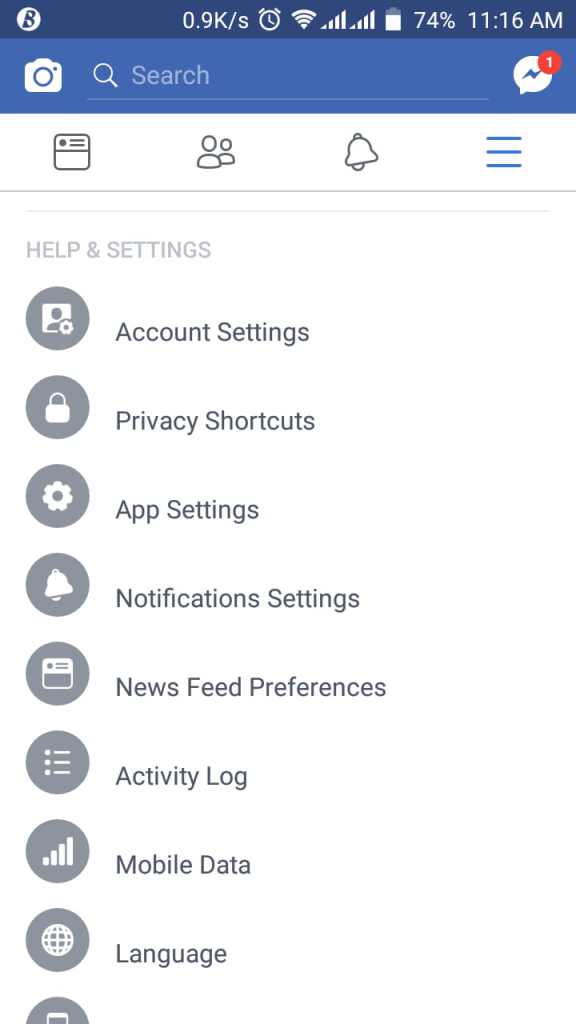
- Select ‘Apps’ from the Account Setting menu
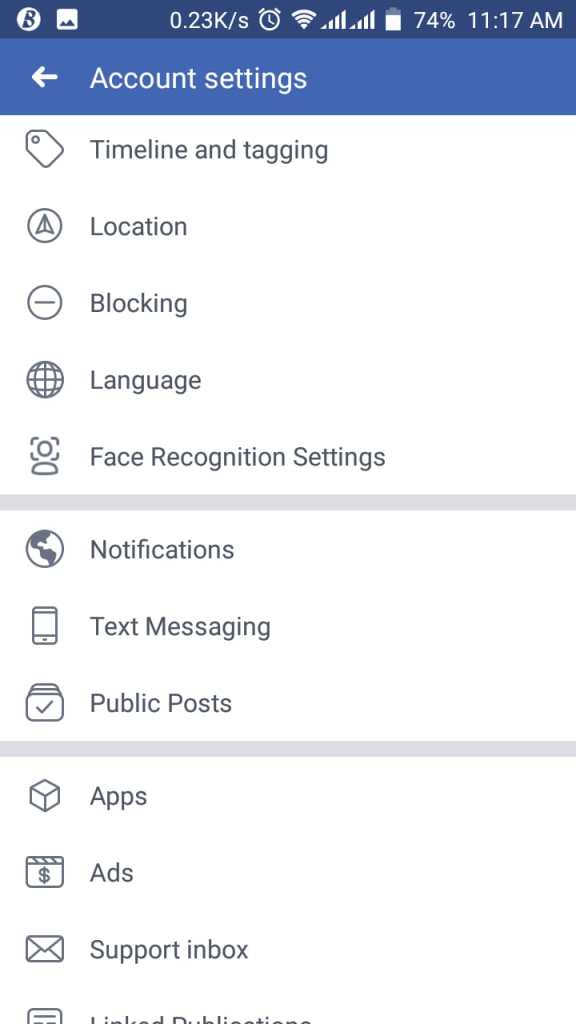
- Then you choose ‘Logged in with Facebook’
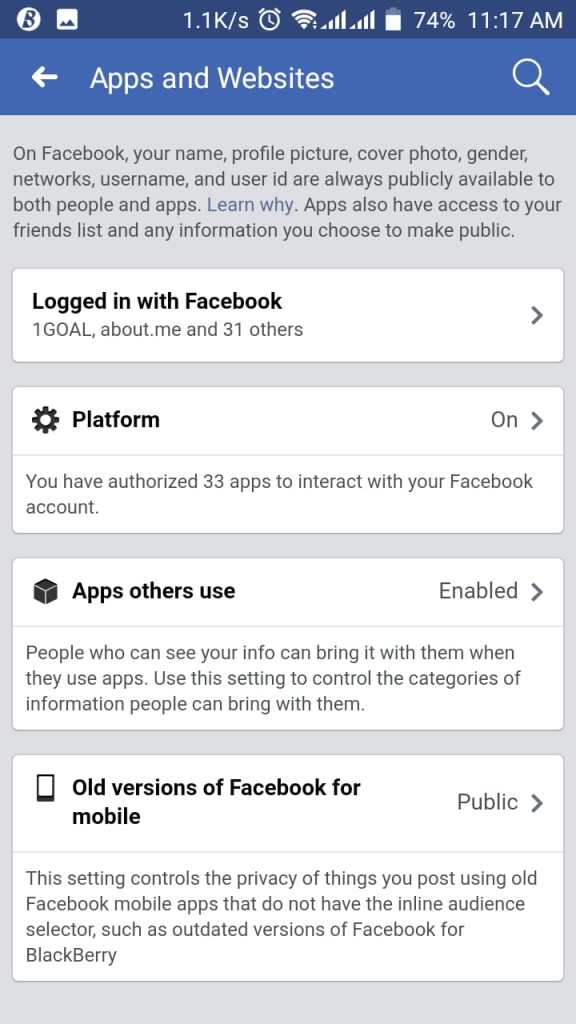
Clicking ‘Logged in with Facebook’ will show you a list of apps that you have granted permission to use your data.
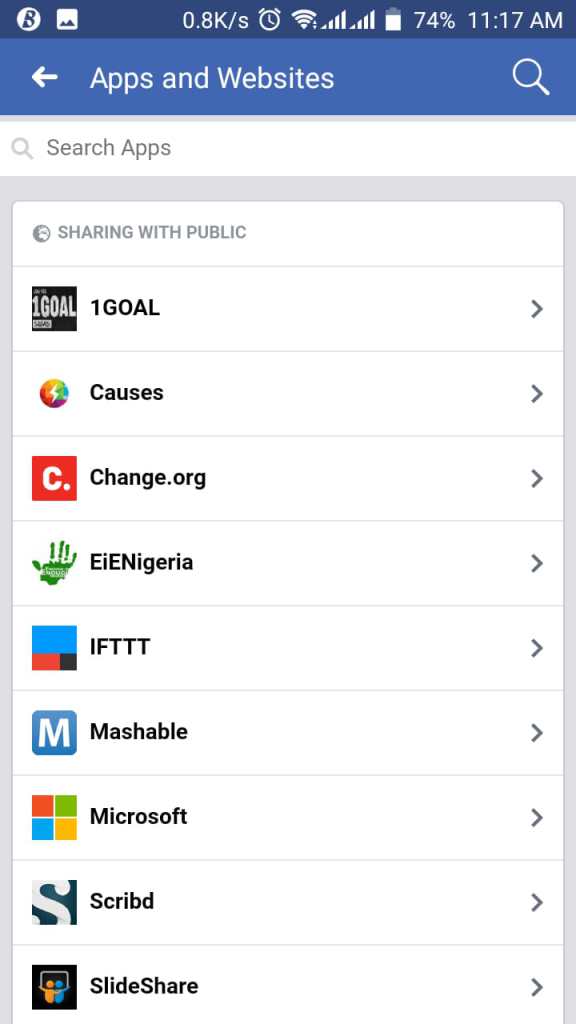
From there, you can manage the amount of information you allow each app to have access to. You can also remove or report an app by clicking on the concerned app.
For apps that you make use of regularly, their permission can be edited while you can just stop the ones you don’t use often.
By the way, the information an app already has from you will not be deleted when you revoke an app’s access but you won’t be providing any new information in the near future.
Subscribe to stay ahead with the latest updates and entrepreneurial insights!

Subscribe to our newsletter
Get access to the latest industry & product insights.