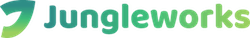- Products
- Solutions
- Learn
- Partner
- Try Now
Kull SMS is a bulk SMS and general SMS solution provider, helps you to effectively harness the power of text messaging and customized text message.
KULL offers a range of SMS solutions and services that suit the needs and consumption patterns of different business sectors and companies.
These solutions include multiple packages that meet the requirements of the sectors and are directed to the nature and characteristics of the business.
Innovation and agility are the main drivers that enable Small and Medium sized Enterprises (SMEs) to grow.
Today, KULL offers SMS bundles, connectivity and dedicated cloud solutions to equip SMEs with the tools needed to face their challenges head on.
In this blog, we’ll give you a complete run-through to integrate Tookan with Kull SMS.
Before you begin please make sure you have an active account with both Kull SMS and Tookan.
Step 1: Login to Kull SMS Gateway Platform
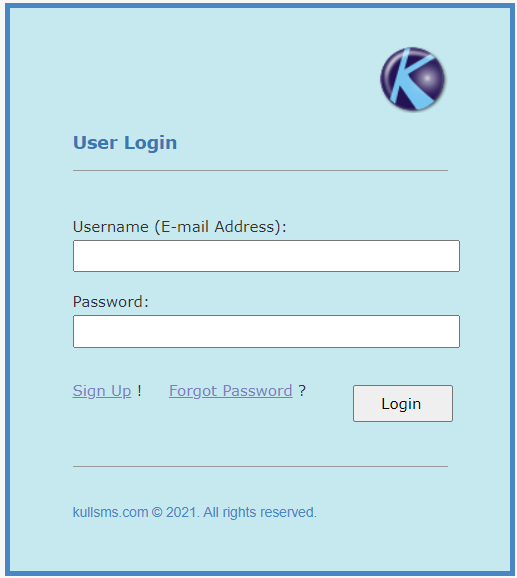
Step 2: Get your username, password & Sender id. Activate the Kull SmS Gateway by entering the details
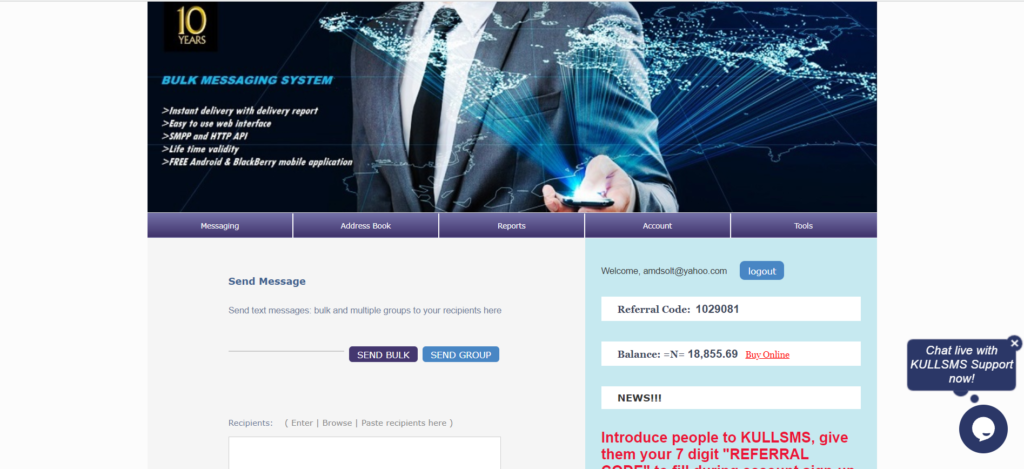
Step 3: Now Kull Sms GateWay is ready to use with Tookan
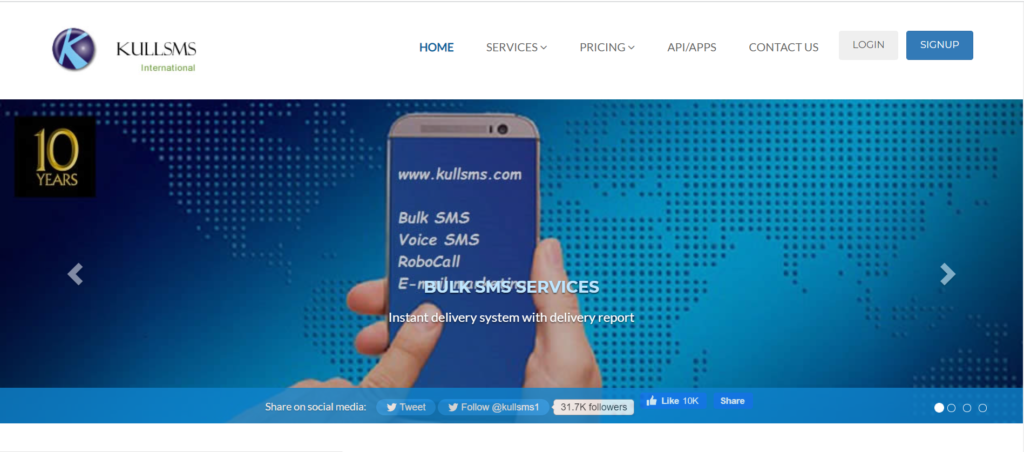
Conclusion
Integrating Tookan and SMS Kull is super easy and requires no complex coding. You can integrate an SMS account hassle-free to facilitate better and efficient communication for your agents and customers.
Feel free to reach us at contact@tookanapp.com
To Quickly Activate Kull SMS, please Click Here.
If you enjoyed reading this, we’re sure you will also love checking out what we have in store on our Youtube channel. You can also head to our home page for more info!
Subscribe to stay ahead with the latest updates and entrepreneurial insights!

Subscribe to our newsletter
Get access to the latest industry & product insights.