Here’s how you can change the currency for your marketplace:
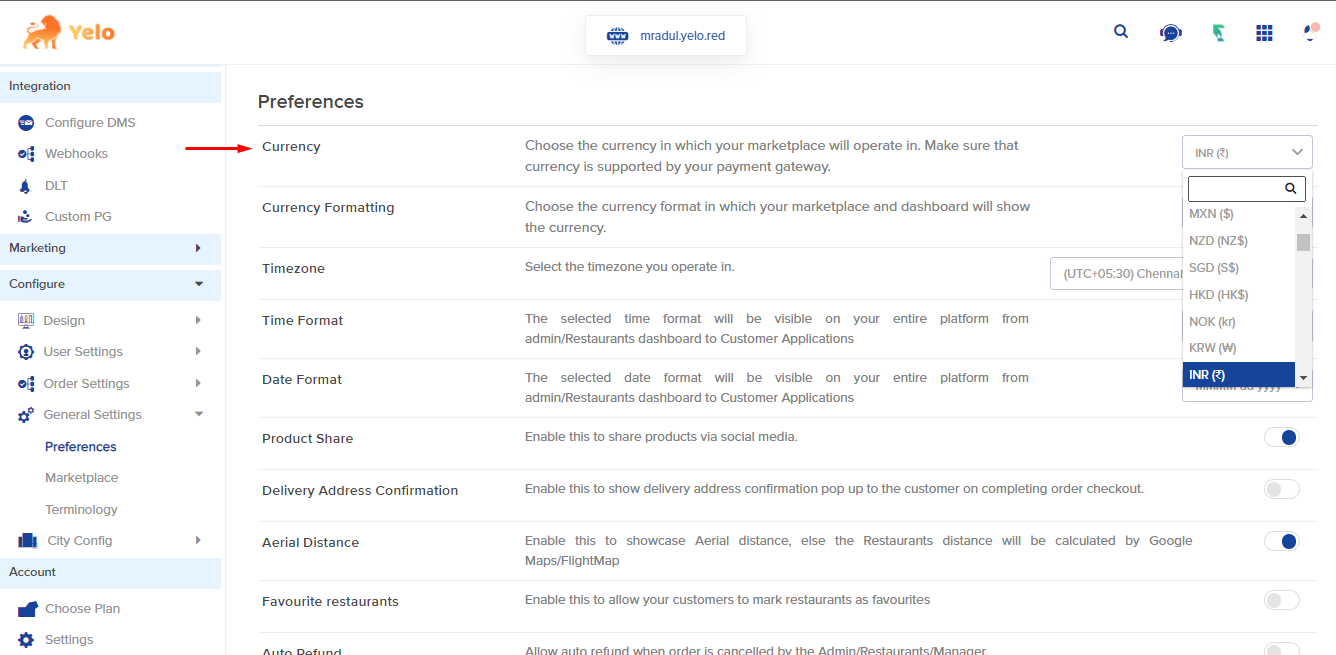
- Go to Preferences under General Settings in the Configure subhead
- The first section on the Preferences page is Currency
- Choose the currency in which your marketplace will operate. Make sure that currency is supported by your payment gateway
You can also choose the currency format on the Preferences page. The options available include, Default, Comma Separated, Dot Separated, and Quote Separated.

Leave A Comment?