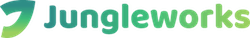- Products
- Solutions
- Learn
- Partner
- Try Now
Tired of Switching Between your Gmail Inbox Tab and CRM?
Sales team around the globe use Gmail to schedule calls, demos, meetings and to generally follow up on clients and that usually means switching between your gmail inbox and CRM. What you need is a CRM, that integrates with Google account and centralizes all your conversations and emails into one panel so you don’t have to toggle between tabs. Bulbul’s integration with Google Apps makes it easier for your business to collaborate, communicate, and share information.
2-way Gmail sync
Simply connect your Gmail account to read, send and manage your emails. Once connected, you will be able to see all your email conversations about a deal in one place.
2-way Google Calendar sync
Plan your day to day activities with bulbul. When you schedule a call, meeting or appointment in Bulbul, an event will appear in your Google Calendar, so you don’t miss a thing.
Access on the go
Bulbul allows you to create & track email templates right from within Gmail itself. Bulbul extension works with your Gmail to track & log emails in your bulbul account.
Some key advantages of Google integration:
- Say goodbye to the need to switch back & forth between two applications to manage your communications and contacts. With Bulbul all your email conservations and stored in one place.
- View every email that was sent to a contact on Bulbul’s contact timeline view. You get quick and easy access to a chronological view of every email sent.
- Better management of client and partner relationships with a consolidated view on all email communications from the CRM itself
- Prompt email responses & follow-ups by replying to both CRM & Google mails from a single platform.
For every salesperson, it is essential to know the best ways to engage with your leads and prospects. Now reach out to your leads and prospects with more powerful and personalized content and increase the chances of getting a response by combining emails with CRM information and analytics. If you work within Gmail, we don’t want you to have to switch back and forth to utilize Bulbul. It’s all right there, accessible from Gmail.
Subscribe to stay ahead with the latest updates and entrepreneurial insights!

Subscribe to our newsletter
Get access to the latest industry & product insights.